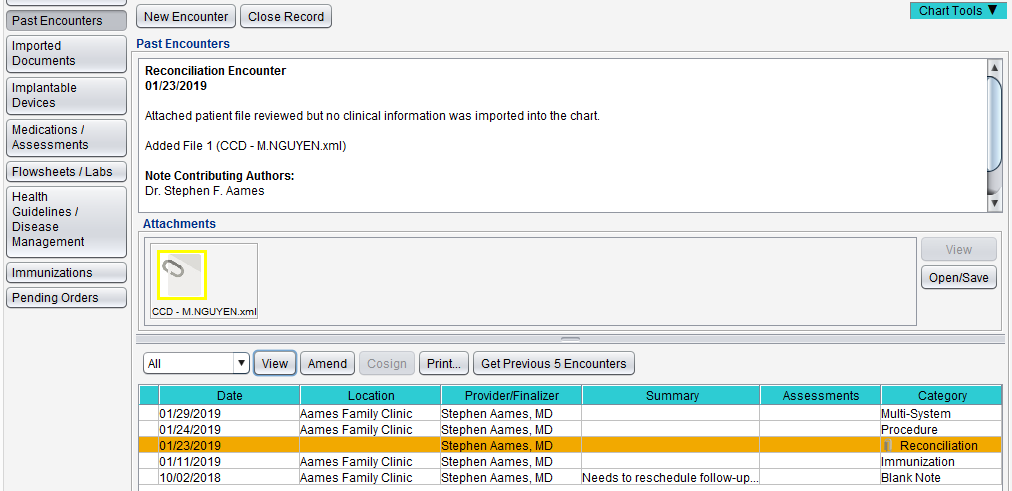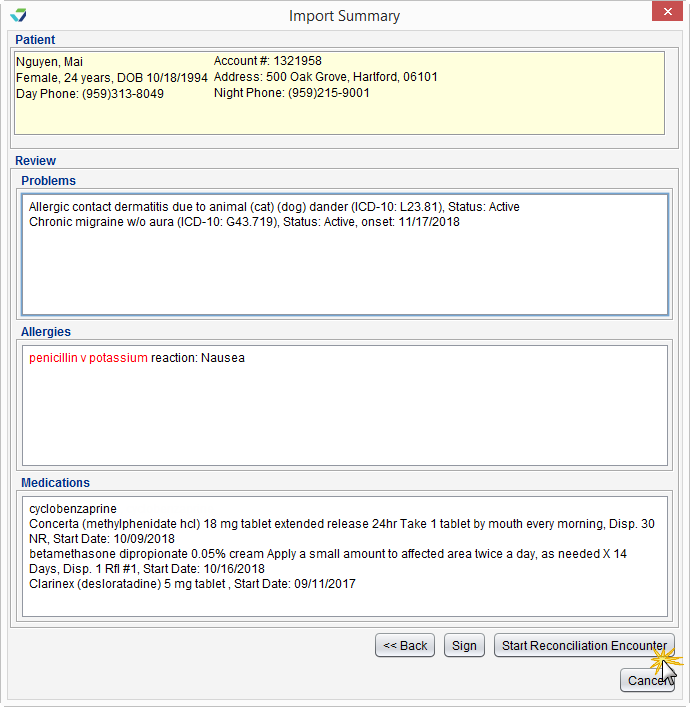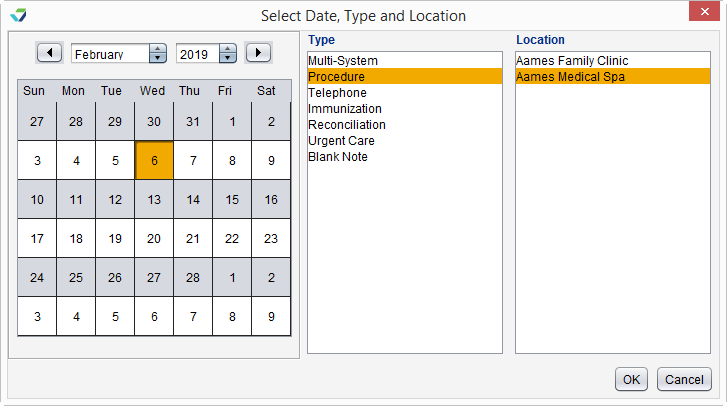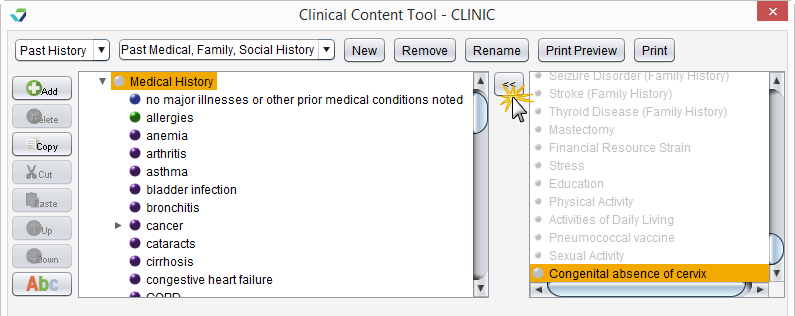Release Notes February 22, 2019
In This Release...
The MIPS Promoting Interoperability (PI) report for the 2019 performance year is now available in addition to the new MIPS PI measure workflows. To access the report, go to Reports > MIPS Promoting Interoperability > 2019 MIPS Promoting Interoperability. Links to the measure workflows and to the steps for running the report have been added to the report.
Users reconciling a C‑CDA file from the PPDX Inbox or from the C‑CDA Reconciliation tool can elect to attach the file without importing allergies, medications, or problems into the patient chart. After reviewing the clinical data in the C‑CDA file, the user can select the I have reviewed the information above and will not be importing clinical data into the patient chart checkbox to complete the reconciliation.
The C‑CDA file will be saved as an attachment that can be viewed in the patient's Past Encounters tab. The encounter note will state that no clinical information was imported into the patient chart.
Users reconciling a C‑CDA file from the C‑CDA Reconciliation tool in Chart Tools or in the Tools Menu can now choose between signing the reconciliation and starting a Reconciliation encounter from the final Import Summary window. Users can click the Start Reconciliation Encounter button to begin the encounter.
Users with the ability to create new encounters can select a date up to seven (7) days in the future when creating an encounter and can change the date of an open encounter to a date up to seven days in the future from the original encounter creation date.
Upon selecting the New Encounter button from the patient chart, the user be required to set the encounter Date in addition to selecting the encounter Type and Location (if applicable). The encounter Date defaults to the current date.
The future date functionality applies to all encounter types except the following: Blank Note, Confidential Blank Note, Historical, Telephone, and Reconciliation.
To prevent potential patient safety issues, the following encounter functions are restricted within a future-date encounter:
- Adding vital signs in the Vitals tab
- Adding flowsheet data in the Flowsheets/Labs tab
- Prescribing medications in the Medications tab
- Documenting vaccines administered in the Immunizations tab
- Only the documentation of Historic immunizations will be allowed
- Finalization of an encounter
Sevocity Best Practice: The potential to create a patient safety issue is always present when documenting clinical information for a patient. Always use best judgment and verify data accuracy when documenting patient information
Any open encounters created prior to this release will inherit the future date functionality; the date for these encounters can only be set to a date no greater than seven days from the original encounter creation date
The Other Visit Type categories in the Coding tab have been updated to reflect annual changes to E/M coding. Additionally, the ability to disable and re-order the categories within the Other visit type has been removed from Clinic Wide Form Data to ensure the availability of all E/M codes.
The Auditable Events tool has been removed from the Security Administration menu. The features within this tool are no longer functional within Sevocity, and the removal of the tool will have no impact on the system.
The Auditable Events tool is not associated with the Auditable Events Report
Congenital absence of cervix is available for use in the Past History tab as part of the patient's Medical History. Clinic Administrators can add the new node at the CLINIC and user level by selecting the Past History category from the Clinical Content Tool in Preferences.
'Congenital absence of cervix' will display in the hardcoded node bank in the left-hand column. Select the node and click the  button to add the node to the Medical History tree.
button to add the node to the Medical History tree.
This node can also be used to document a patient exclusion in CMS 124v7: Cervical Cancer Screening.
Questions about our new features?
Contact Sevocity Support 24/7 at 877‑777‑2298 or support@sevocity.com