Chart Tools
The Chart Tools menu contains tools to complete patient-related tasks and is available from every tab in the patient chart.
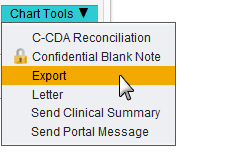
The following items are available in the Chart Tools menu:
C‑CDA Reconciliation: imports and reconciles locally stored C‑CDA![]() Consolidated Clinical Document Architecture, a document format that enables a patient’s clinical data to be transmitted from one Health IT system to another files into a patient chart
Consolidated Clinical Document Architecture, a document format that enables a patient’s clinical data to be transmitted from one Health IT system to another files into a patient chart
Confidential Blank Note: creates a Blank Note Encounter with restricted view access
Export: exports individual patient records in a machine-readable format or as a C‑CDA file
Letter: creates and stores patient letters
Send Clinical Summary: sends a summary of care to another provider or healthcare organization using Direct Message![]() Sevocity feature that exchanges encrypted communication between two parties using DirectTrust (Direct) transport standards
Sevocity feature that exchanges encrypted communication between two parties using DirectTrust (Direct) transport standards
Send Portal Message: sends a patient portal message directly from the chart
Didn't find the answer you were looking for?
Contact Sevocity Support 24/7 at 877‑777‑2298 or support@sevocity.com