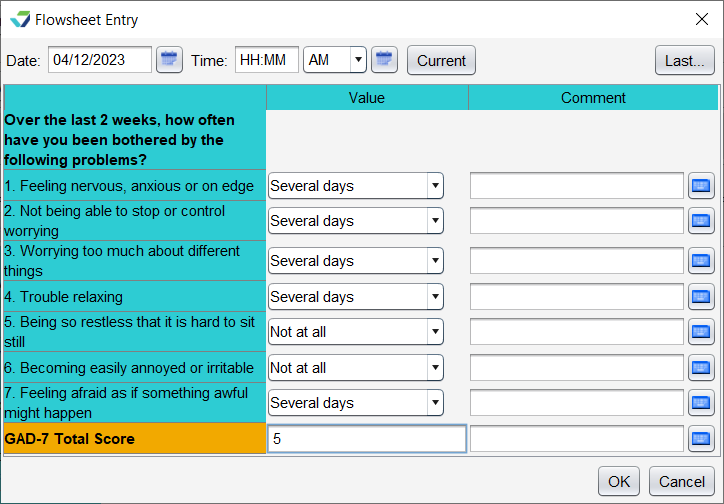Release Notes May 5, 2023
In This Release...
Deleted Items Report has been added to the list of Clinic Administrator Reports available in Sevocity. This report displays a list of items deleted from the Clinic Inbox or the Patient Portal Inbox.
A notification icon (![]() ) has been added to the Desktop Display for Sevocity product notifications. This icon will alert users when there is a Sevocity product or technical announcement.
) has been added to the Desktop Display for Sevocity product notifications. This icon will alert users when there is a Sevocity product or technical announcement.
Auto save and close open encounter time (minutes) has been added to Security Settings. This feature sets the amount of time an open encounter can be idle before the encounter is automatically saved and closed.
Upon the release of this feature, the value will be set to 20 minutes as a default. Security Administrators can edit the time in Security Settings.
The following changes have been made to the Patient Information tab:
-
Gender Identity in the Patient tab is now single-select
-
Email has been added to the Parent/Guardian and Other Contact sections in the Additional Info tab
The following changes have been made to Sevocity for improved usability:
-
DOB and Age have been added to the Patient List display.
-
Cosigner has been added to the Finalized Encounters Report for clinics that use cosigners.
-
Information from the Studies tab can now be displayed in either List or Paragraph format. Clinic Administrators can set this preference by going to Tools > Preferences > CLINIC > Clinic Settings: Display.
-
Additional E/M codes for Counseling have been added to the Coding tab in the Preventive Code list for New Patient and Established Patient visit types.
Questions about our new features?
Contact Sevocity Support 24/7 at 877‑777‑2298 or support@sevocity.com