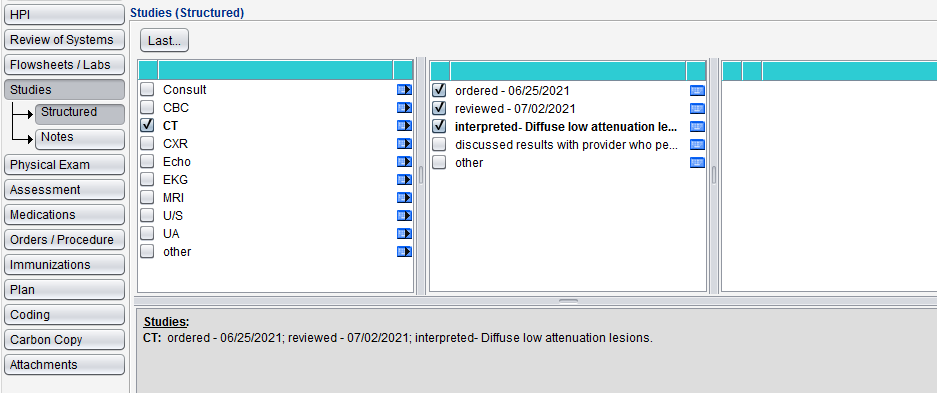Studies
The Studies tab is used to record information on diagnostic studies ordered by the provider.
Studies is available in the following encounter types: Exam, Multi-System, Procedure, Reconciliation, Telephone, and Urgent Care.
The content in the Studies tab is customizable at the user and CLINIC level. Go to Tools > Preferences > CLINIC or [user] > Clinical Content > Begin Edit and select the Studies category
Clinical content should be customized at the CLINIC level and copied to all users at the clinic to ensure consistent documentation in the patient record
- Go to Encounter > Studies > Structured
- Click a study
- Document the information related to the order, review, or interpretation of the study and any additional details
The dynamic display field will display the structured Studies information as it is being documented.
Depending on the customization of the clinical content, some items may require additional input or description details when selected
The Last button can be used to populate the current encounter with information documented during the patient's previous encounter.
- Go to Encounter > Studies > Structured
- Click Last
- Click the Select All checkbox to apply all studies information to the encounter or select the checkbox for an individual study to apply only that information to the encounter
- Click Apply
Notes is a free text area. Type any related information in this field.
Didn't find the answer you were looking for?
Contact Sevocity Support 24/7 at 877‑777‑2298 or support@sevocity.com