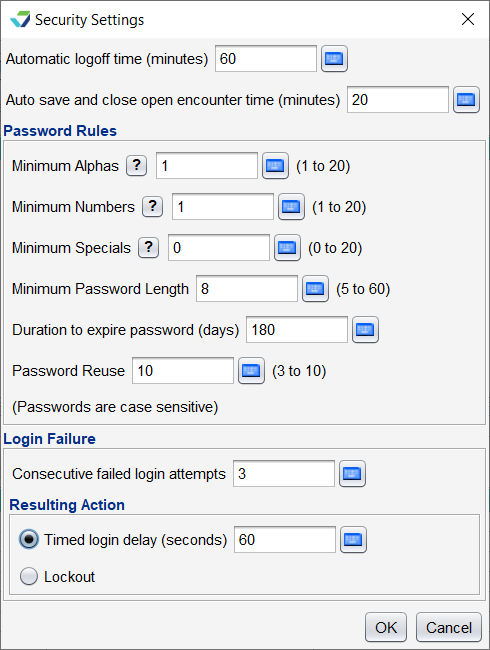Security Settings
Security Settings are used to specify Sevocity login password strength and user login failure rules.
To access Security Settings, go to Tools > Security Administration > Security Settings
The amount time, in minutes, a user's Sevocity session can be idle before the user is automatically logged off the system
The amount of time, in minutes, an open encounter can be idle before the encounter is automatically saved and closed. Note: the Auto Save and Close time must be less than the Automatic Logoff Time.
- Minimum Alphas: minimum amount of letters required in a user password. Passwords must contain at least 1 letter but no more than 20 letters
- Minimum Numbers: minimum amount of numbers required in a user password. Passwords must contain at least 1 number but no more than 20 numbers
- Minimum Specials: minimum amount of special characters required in a user password. Passwords are not required to contain special characters but cannot contain more than 20 special characters
- Special characters are: ~ ! @ # $ ^ * ( ) _ - + = { } [ ] : ; , . ? /
- Minimum Password Length: minimum amount of characters (letters, numbers, special characters) required in a user password. Passwords must be at least 5 characters in length but no more than 60 characters
- Duration to expire password (days): the amount of time, in days, a password can be used before the user will be required to create a new password. Duration cannot be more than 365 days
- Password Reuse: the amount of times an original password must be created before a user can reuse a previous password. Password reuse must be at least 3 but no more than 10
The amount of consecutive, failed Sevocity login attempts a user is allowed before a Resulting Action is imposed. Consecutive failed login attempts allowed cannot be more than 5
- Timed login delay (seconds): the amount of time, in seconds, a user will be required to wait before attempting to log in to Sevocity again. Login delay must be at least 60 seconds but no more than 1800 seconds (30 minutes)
- Lockout: a system lockout imposed on the user. A user cannot attempt to log in to Sevocity again until their account is unlocked by the Security Administrator. See Unlock a User Account
Didn't find the answer you were looking for?
Contact Sevocity Support 24/7 at 877‑777‑2298 or support@sevocity.com