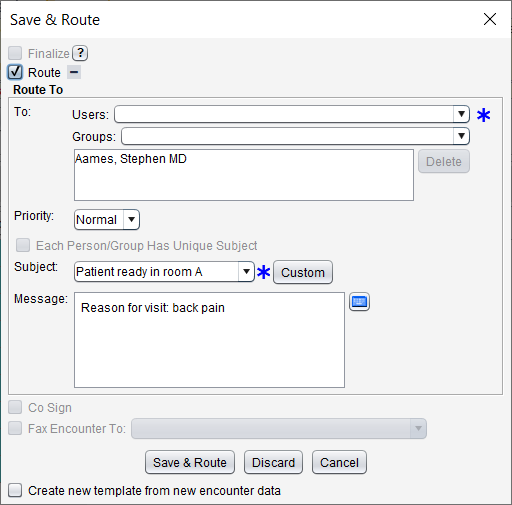Clinician Workflow for Multi-System Encounter
This is a suggested workflow and can be adapted to fit the clinic's needs.
Create a New Encounter
- Select the patient from the Patient List and click Start Encounter
- Select the Multi-System encounter Type
- Optional: select a clinic Location
- Click OK
Begin Encounter Documentation
Before beginning documentation in an encounter, perform an integrity check to verify the following information is correct: Patient Name, Encounter Type, Encounter Date, and Encounter Location
- Document Vitals
- Reconcile Allergies and Current Medications
- Review or update Past History
- Add a Chief Complaint and Nursing Note
- Document Review of Systems
- Click Note Display and review encounter note
- Click Done and select Route
- Select the provider from the To column
- Select a message favorite from the Subject selection list or click Custom and type a subject in the free text field
- Optional: add a note in the Message field
-
Click Save & Route
Didn't find the answer you were looking for?
Contact Sevocity Support 24/7 at 877‑777‑2298 or support@sevocity.com