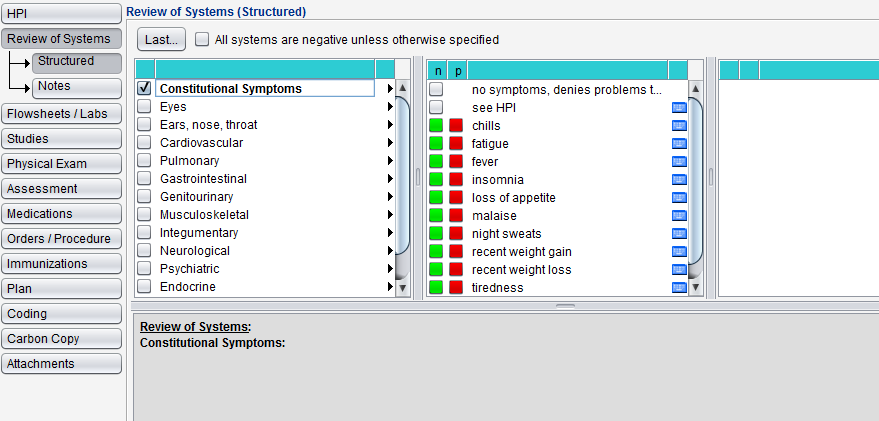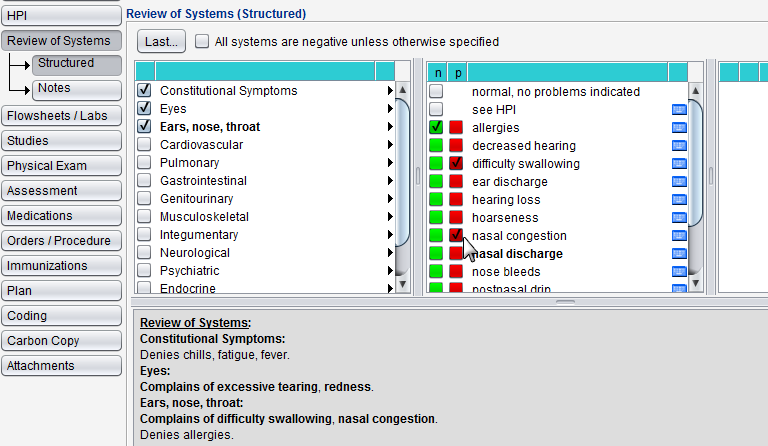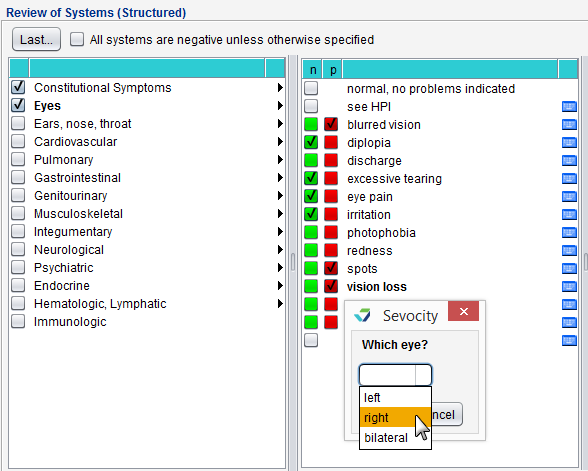Review of Systems
The Review of Systems (ROS) tab is used to document patient-reported symptoms related to their reason for visit or chief complaint.
Review of Systems is available in the following encounter types: Exam, Multi-System, Reconciliation, Telephone, and Urgent Care.
- The clinical content in each system category is customizable at the user and CLINIC level. Go to Tools > Preferences > CLINIC or [user] > Clinical Content > Begin Edit and select the ROS category
- A checkbox option to review all systems as negative can be enabled by the Clinic Administrator in Clinic Settings: General
Clinical content should be customized at the CLINIC level and copied to all users at the clinic to ensure consistent documentation in the patient record
The Structured Review of Systems consists of 14 body systems:
Constitutional Symptoms ● Eyes ● Ears, Nose, Throat ● Cardiovascular ● Pulmonary ● Gastrointestinal ● Genitourinary ● Musculoskeletal ● Integumentary ● Neurological ● Psychiatric ● Endocrine ● Hematologic, Lymphatic ● Immunologic
Each system contains a list of items that can be selected to document patient-reported symptoms.
The dynamic display field will display the structured Review of Systems as it is being documented.
Depending on the customization of the clinical content, some items may require additional input or description details when selected
- Go to Encounter > Review of Systems > Structured
- Click a body system relevant to the visit and select all the symptoms reported
- Items with a Negative/Positive selection option can be used to document whether a patient complains of a symptom (positive) or denies the symptom (negative)
- Repeat for each body system related to the patient's reason for visit
OR
- Go to Encounter > Review of Systems > Structured
- Select All systems are negative unless otherwise specified
- Selecting this checkbox attests to the review of all 14 body systems
- Document any exceptions in the appropriate body system
The Last button can be used to populate the current ROS with information documented during the patient's last finalized encounter.
- Go to Encounter > Review of Systems > Structured
- Click Last
- After reviewing the last documented ROS, click the Select All checkbox to apply all information to the current ROS or select the checkbox for the individual body system(s) to apply only that information to the current ROS
- Narrative text from the Notes tab can be included by selecting the Notes (Additional Info) checkbox
- Click Apply
Notes is a free text area. Type any related information in this field.
Didn't find the answer you were looking for?
Contact Sevocity Support 24/7 at 877‑777‑2298 or support@sevocity.com