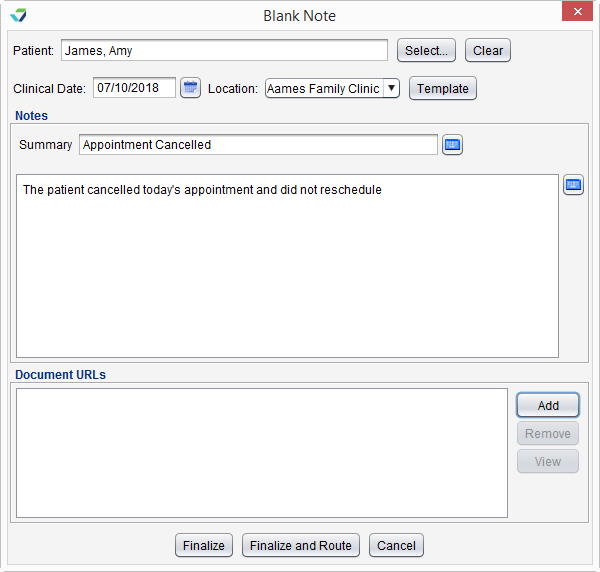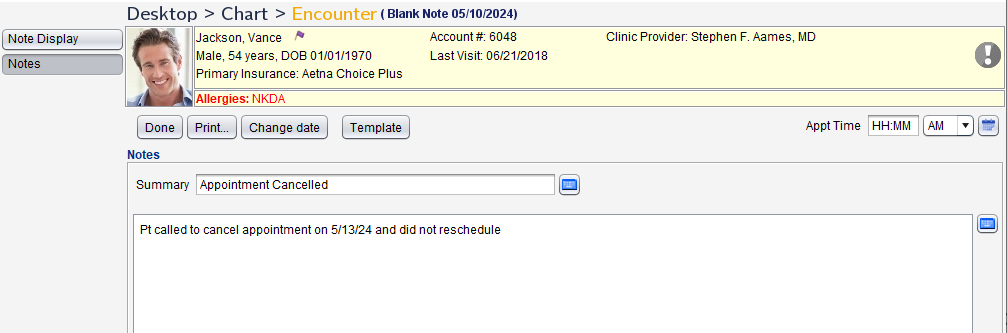Blank Note Encounter
A Blank Note encounter is a free text documentation tool for adding notes or information to a patient chart.
Users must have an Access Level of Summary and View-Only, Restricted Chart Entry, or Full Chart to create a Blank Note encounter.
- Go to Tools > Blank Note Encounter
- Click Select to select a patient
- If a patient chart is open when the Blank Note encounter is started, the patient name will be populated in the Patient field
- Enter the patient search criteria and click Search
- Select the patient from the search results list and click OK
- Populate the Clinical Date or leave defaulted to the current date
- The Clinical Date cannot be set to a future date
- Location displays the user's default location but can be changed if more than one location is available
- Type a description of the note in the Summary field or click Template to select and apply an encounter template
- Type any additional information in the body text field
- Optional: click Add to add one or more website URLs to the note
- Click Finalize to finalize the encounter or Finalize and Route to finalize the encounter and route to another user
Finalized Blank Note encounters can be viewed in the Past Encounters tab of the patient chart.
- From the patient chart, click New Encounter
- Select a date for the encounter or leave defaulted to the current date
- The encounter date cannot be set to a future date
- Select Blank Note as the encounter type
- Optional: select a clinic Location
- Click OK
- Optional: populate the encounter Appt Time
- Click the Notes tab
- Type a description of the note in the Summary field or click Template to select and apply an encounter template
- Type any additional information in the body text field
- Optional: click Add to add one or more website URLs to the note
- Click Done
- Select Finalize and then click Finalize to finalize the encounter or select Route to save and route the encounter to another user
Finalized Blank Note encounters can be viewed in the Past Encounters tab of the patient chart.
Didn't find the answer you were looking for?
Contact Sevocity Support 24/7 at 877‑777‑2298 or support@sevocity.com