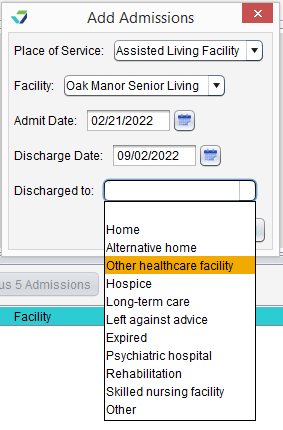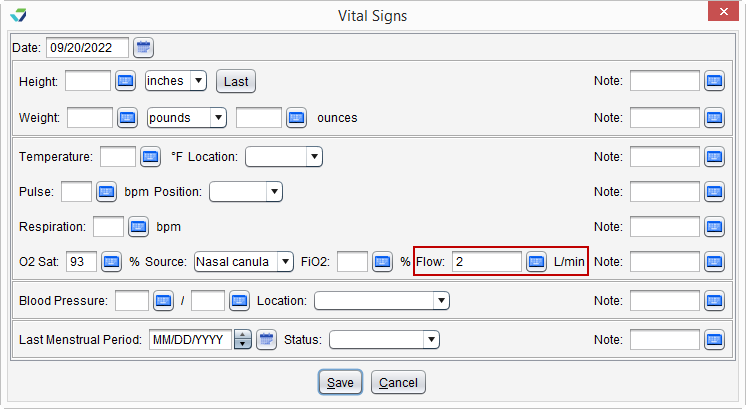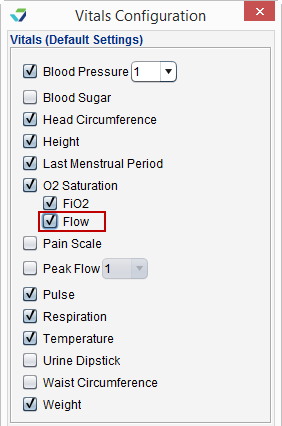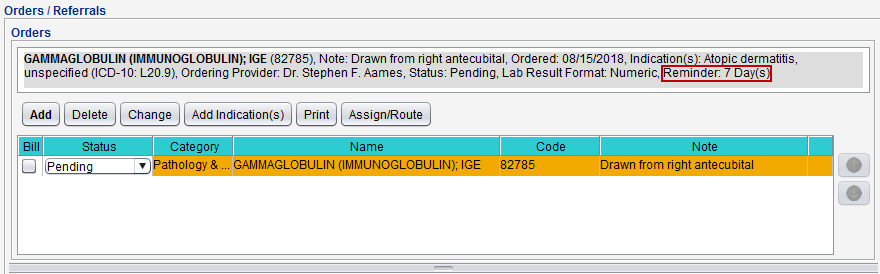Release Notes October 14, 2022
In This Release...
A Discharged to field has been added to the documentation features in the Admissions tab and can be populated when adding or updating an admission event. The locations in the Discharged to selection list are predetermined and cannot be customized.
The following enhancements and features have been added to streamline the workflow for lab results received in the Clinic Inbox:
-
Improved systematic matching of patients to e-Lab results in the Clinic Inbox using patient Account Number and Date of Birth
-
Chain link icon (
 ) to visually indicate which e-Lab results are matched to a patient
) to visually indicate which e-Lab results are matched to a patient -
Pending Orders tab in the chart has been renamed to Pending Orders/Results Review
-
New E-Lab Results for Review section to manage e-Labs directly from the patient chart
-
-
Red flag icon (
 ) on the Pending Orders/Results Review tab to visually indicate when a patient has e-Lab results that need to be reviewed
) on the Pending Orders/Results Review tab to visually indicate when a patient has e-Lab results that need to be reviewed
A field to document a patient's inhaled oxygen flow rate (O2 Flow L/min) is now available for use in the Vitals tab.
The O2 Flow field is disabled by default. The Clinic Administrator can enable this field by going to Tools > Preferences > CLINIC > Vitals > Configuration and selecting the Flow checkbox for O2 Saturation.
The orders list display in the Orders/Referrals tab has been updated for improved usability. The Reminder column has been removed from the display, and any reminder information will now display in the order detail view. Additionally, the "Order" and "CPT Code" column headers have been renamed to "Name" and "Code", respectively.
Potentially Undiagnosed HTN Report has been added the list of User Reports available in Sevocity. This report displays a list of potentially undiagnosed hypertension patients.
Questions about our new features?
Contact Sevocity Support 24/7 at 877‑777‑2298 or support@sevocity.com