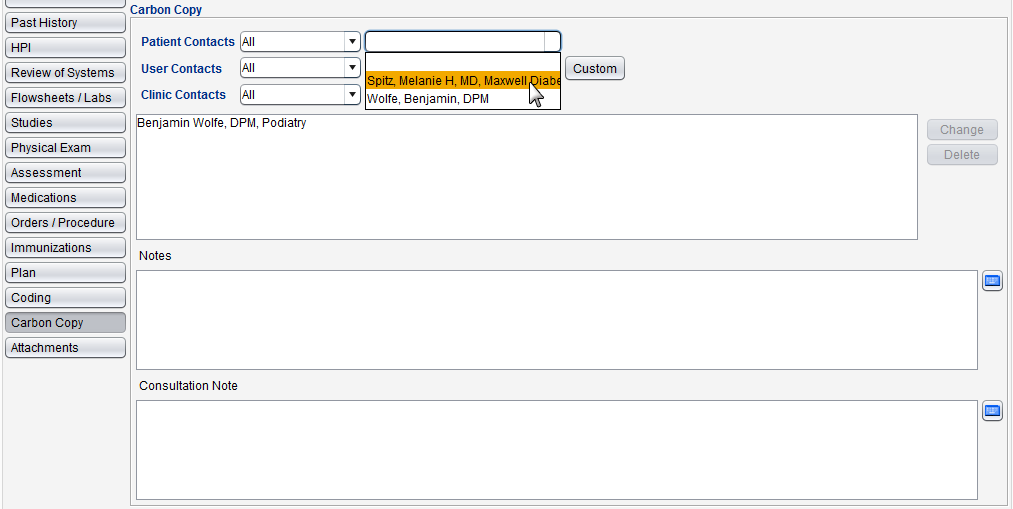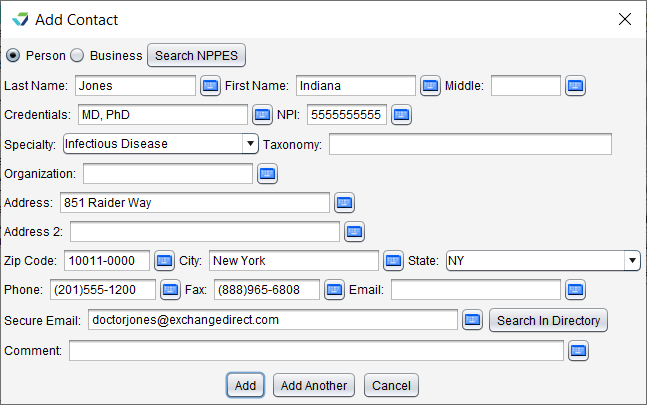Carbon Copy
The Carbon Copy tab is used to identify healthcare professionals or healthcare organizations that should receive a copy of the patient's encounter note. Additional notes about the encounter as well as consultation notes can be documented in this tab.
Carbon copy recipients can be selected from a patient's existing Professional Contacts, from the User or Clinic Contact List, or created from this tab. Referring providers added in the HPI tab of the encounter will automatically appear in the Carbon Copy list.
Carbon Copy is available in the following encounter types: Exam, Multi-System, Procedure, Reconciliation, Telephone, and Urgent Care.
- Go to Encounter > Carbon Copy
- Select a contact from the Patient Contacts, User Contacts, or Clinic Contacts list or click Custom to add a new contact
- The Patient, User, and Clinic Contacts lists default to All contacts but can be filtered by specialty
- Optional: Continue to add carbon copy recipients as needed
- Optional: Type comments or additional information in the Notes field
- Optional: Type comments or additional information in the Consultation Note field
- Go to Encounter > Carbon Copy
- Click Custom
- Select Person or Business
-
The contact information can be populated using the following methods:
-
Click Search NPPES to search for and import a contact using the NPPES directory
-
Click Search in Directory to search for and import a contact using the Direct exchange email address directory
-
Manually enter the contact details for the person or business
-
- Optional: select Add to My Contact List checkbox to create a User Contact from this entry
- Click Save to add the contact
-
Optional: Continue to add carbon copy recipients as needed
Select a recipient and click Change to update the contact information. Changes made to contact information are saved in the encounter only and do not affect User or Clinic contacts.
Select a recipient and click Delete then click Yes to confirm decision to delete
Didn't find the answer you were looking for?
Contact Sevocity Support 24/7 at 877‑777‑2298 or support@sevocity.com