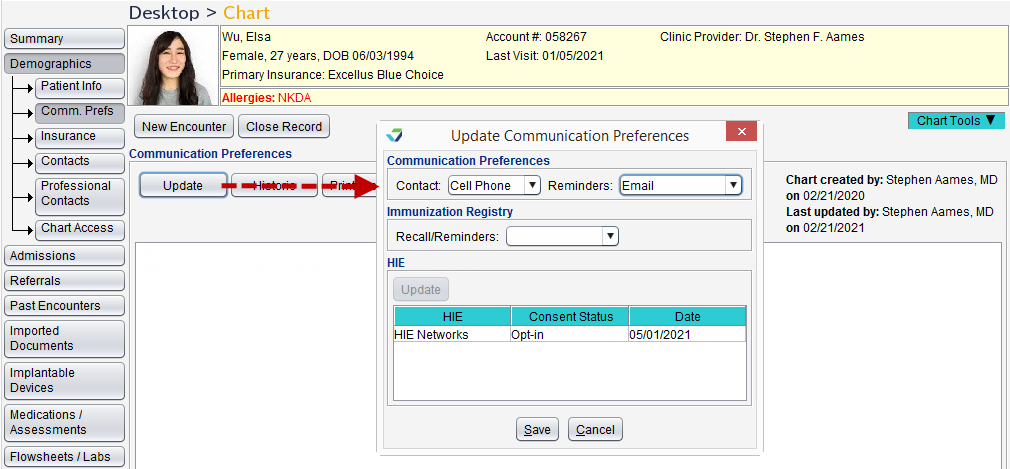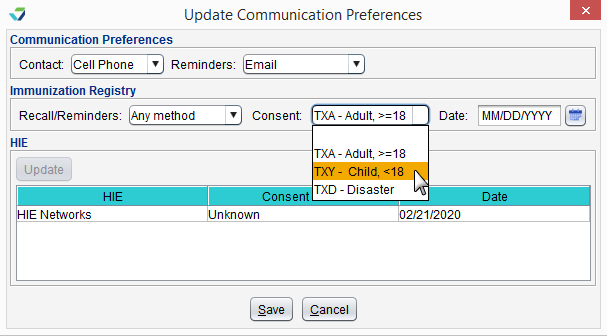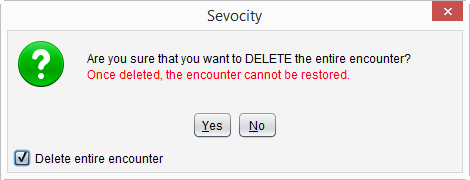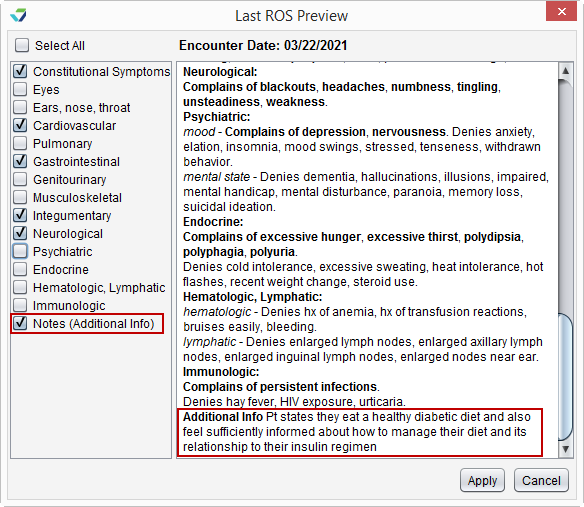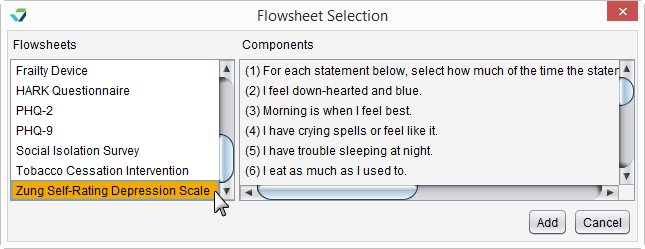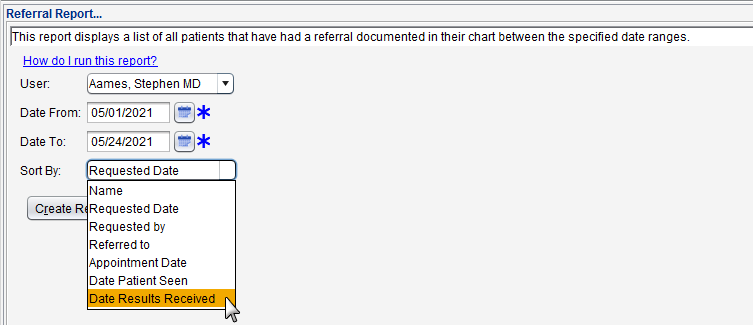Release Notes July 1, 2021
In This Release...
Communication Preferences (Comm. Prefs) is a new Demographics subtab created to record and display patient preferences for contact methods and data exchange consent status.
This subtab combines the Communication Preferences section (previously located in the Patient tab) with a new feature to document patient consent status for health information exchange (HIE). Only clinics with an HIE interface can view and update the HIE consent options.
Additionally, clinics with an ImmTrac Texas Immunization Registry Interface can document consent affirmations in this area.
The Communication Preferences section previously located in the Patient tab contained the following fields: Contact, Reminders, and Immunization recall/reminders. Any existing data from these fields will now display in the new subtab.
This feature was developed from a customer Product Idea
The Last button in the Review of Systems and Physical Exam tabs now has the option to insert text from the Notes subtab entered during the previous encounter.
If information was documented in the Notes subtab, a checkbox for Notes (Additional Info) will display with the checkboxes for structured data documented during the previous encounter. Selecting this checkbox will insert the information into the current encounter.
Zung Self-Rating Depression Scale (SDS) has been added to the list of Standard Flowsheets. The Zung SDS is a screening tool used to assess the level of depression for patients diagnosed with depressive disorder. The flowsheet has an automatic scoring feature and a checkbox to document a patient's decision to decline the screening.
This new flowsheet also supports the eCQM workflow for CMS 2v10: Preventive Care and Screening: Screening for Depression and Follow-Up Plan. The updated measure workflow can be viewed here.
This feature was developed from a customer Product Idea
The Referral Report now includes the Results Date data on the report display. Additionally, users can select Date Results Received from the Sort By criteria when running this report.
Questions about our new features?
Contact Sevocity Support 24/7 at 877‑777‑2298 or support@sevocity.com