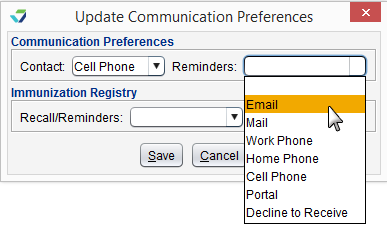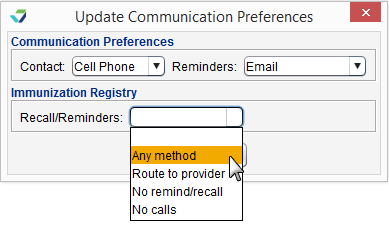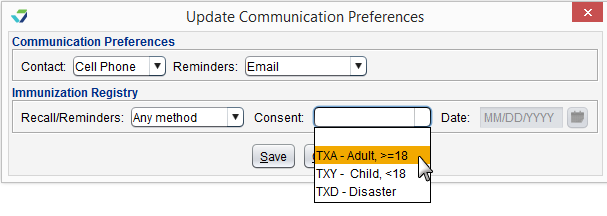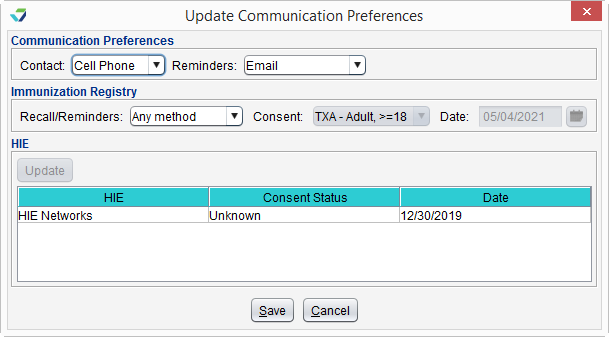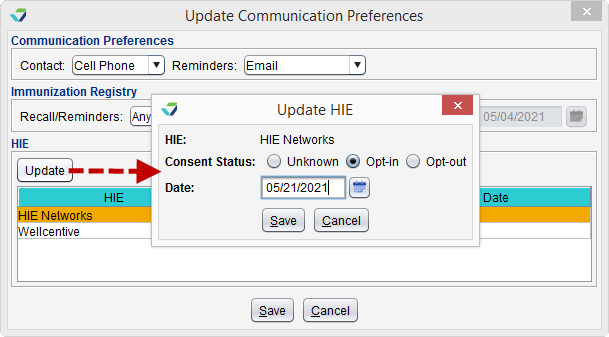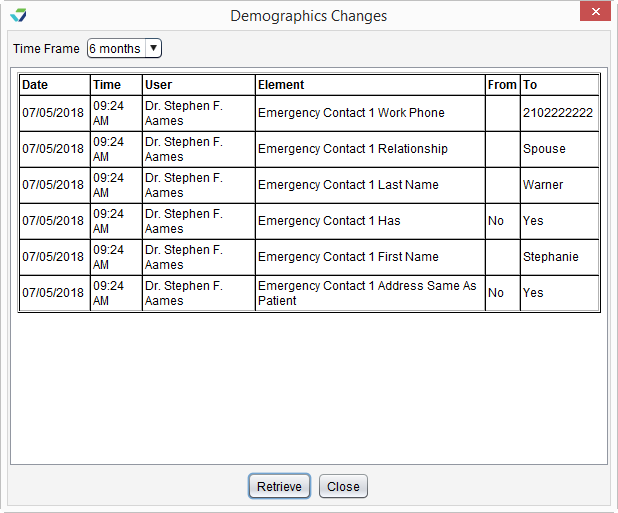Communication Preferences
The Communication Preferences tab (Comm. Prefs) records and displays patient preferences for contact methods and data exchange consent status. Options for data exchange consent status are dependent on a clinic's interface setup.
-
Go to Chart > Demographics > Comm. Prefs
-
Click Update
-
Update the necessary preference information
-
Click Save
-
Go to Chart > Demographics > Comm. Prefs
-
Click Update
-
Update the Recall/Reminders preference
-
Click Save
Clinics with an ImmTrac Texas Immunization Registry interface are able to document patient consent affirmations. To add a patient consent or update an existing one:
-
Go to Chart > Demographics > Comm. Prefs
-
Click Update
-
Select a Consent type
-
Populate the consent Date
-
Date populated cannot be a future date
-
-
Click Save
The Health Information Exchange (HIE) section displays for clinics with one or more HIE interfaces. From this section users are able to document patient consent per HIE.
For all patients, the default Consent Status is Unknown and the default consent Date is the date of chart creation until the information is updated by a user.
The Historic button displays an audit trail of user activity in the Demographics subtabs. To view changes made to patient demographics:
- Click Historic from the subtab
- Select a Time Frame for the changes
- Click Retrieve
The results display the Date and Time the change was made, the User who made the change, the data Element that was changed, the original value of the element (From), and what the element was changed To.
Didn't find the answer you were looking for?
Contact Sevocity Support 24/7 at 877‑777‑2298 or support@sevocity.com