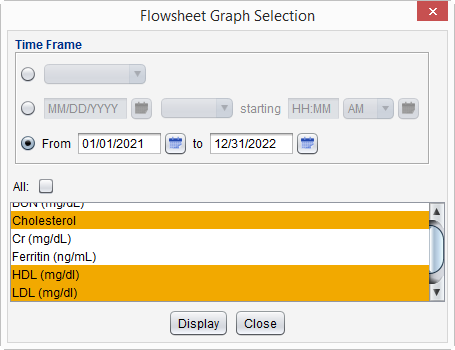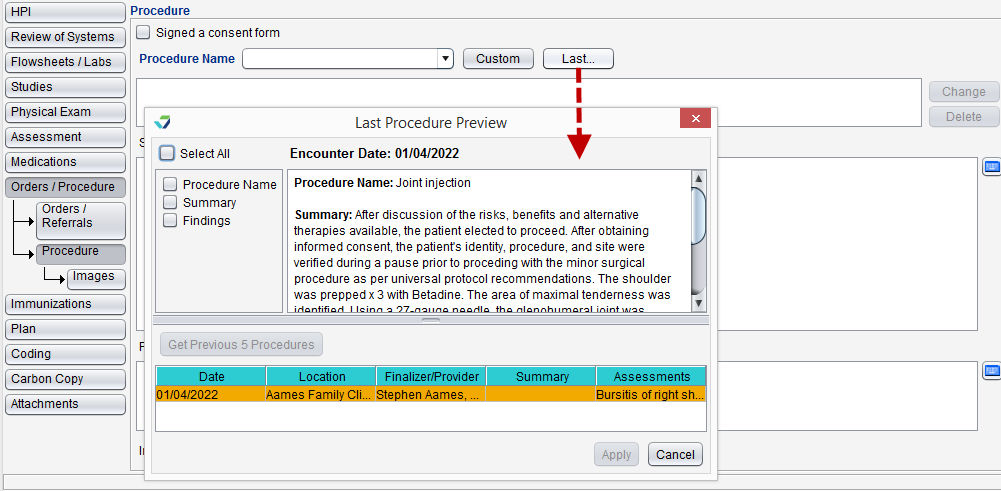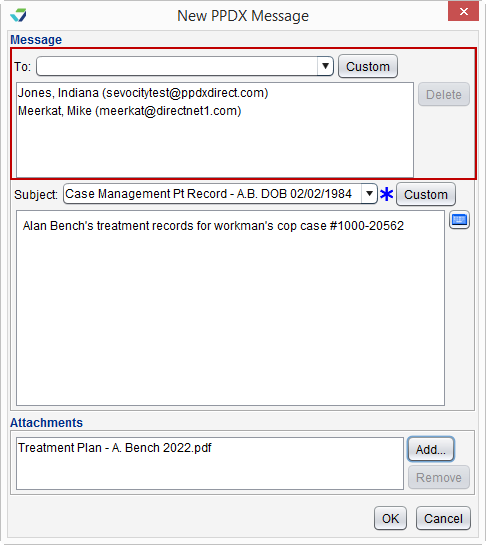Release Notes February 10, 2023
In This Release...
The following enhancements have been added to the Flowsheet/Labs chart tab and the Flowsheet/Labs encounter tab:
-
The ability to add, edit, and view Standard flowsheets at the chart level
-
The ability to populate the current Date and Time on a flowsheet using the Current button
-
The ability to graph flowsheet data by specific date range or by date and time
-
The ability for Clinic Administrators to set a Default graph time frame by going to Tools > Preferences > CLINIC > Clinic Settings: Display
The Default graph time frame preference and new graph time frame options also apply to Vitals graphing.
Users sending messages from the Provider PDX Inbox are able to add multiple recipients when creating a new message or forwarding a message. Users can also add new recipients directly from the message window using the Custom button.
Questions about our new features?
Contact Sevocity Support 24/7 at 877‑777‑2298 or support@sevocity.com