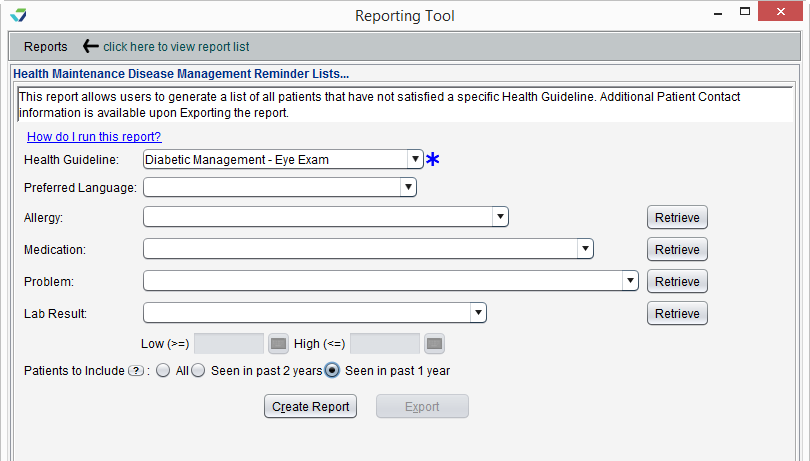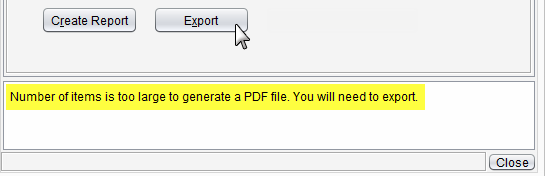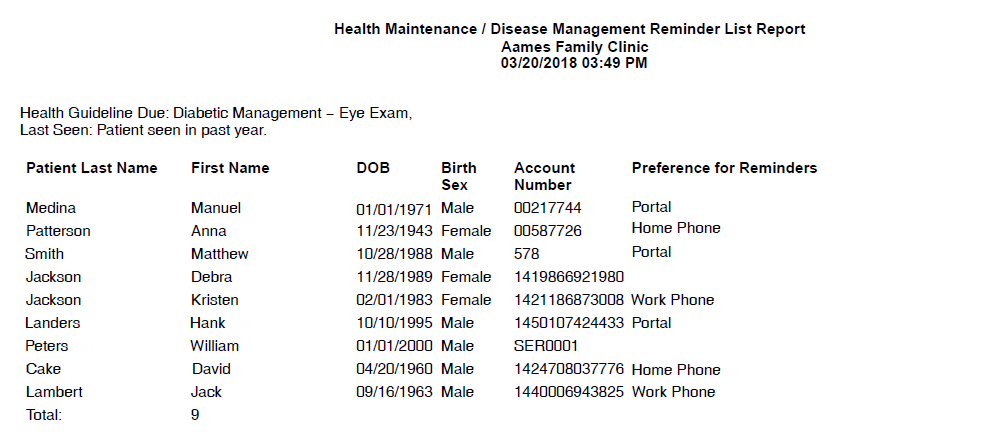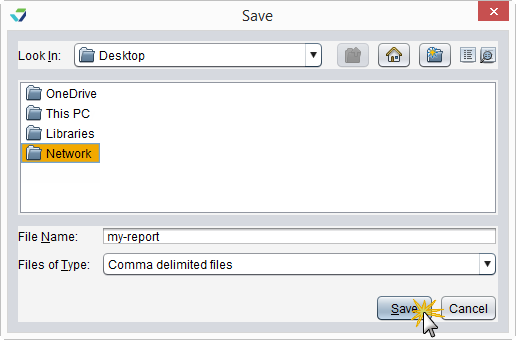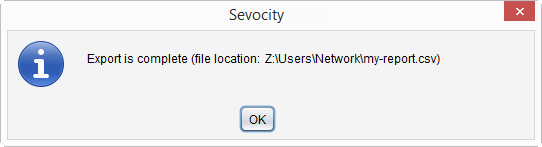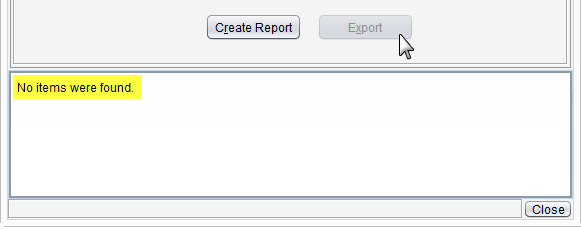Health Maintenance Disease Management Reminder List Report
The Health Maintenance Disease Management Reminder List Report displays a list of all patients that have not satisfied a specific Health Guideline. Health Guidelines are created using the Health Guidelines/Disease Management tool.
- From the Reporting Tool, go to Reports > Health Maintenance Disease Management Reminder List
- Select a Health Guideline from the list
- Optional: select a Preferred Language
- Optional: select Allergy, Medication, Problem, or Lab Result clinical criteria
- For the Allergy, Medication, Problem, and Lab Result criteria, clicking Retrieve produces a selection list of all allergies, medications, problems, and lab result fields currently active for the clinic's patient population
- Only one item can be selected for each clinical criteria
- If a Lab Result is selected, a Low or High result range can be specified
- Select Patients to include
- Click Create Report
The Health Maintenance Disease Management Reminder List report will display Patient Last Name, First Name, patient demographic information, and Preference for Reminders.
Upon export, the following data elements will be included with the report: Street Address, City, State, Zip Code, Home Phone, Cell Phone, and Email.
Generated report data can be exported and saved outside of Sevocity to a destination selected by the user, such as a network drive or local machine.
- From the report, click Export
- Select a location to save the file and type a File Name
- Click Save
-
Click OK to acknowledge the export is complete
Didn't find the answer you were looking for?
Contact Sevocity Support 24/7 at 877‑777‑2298 or support@sevocity.com