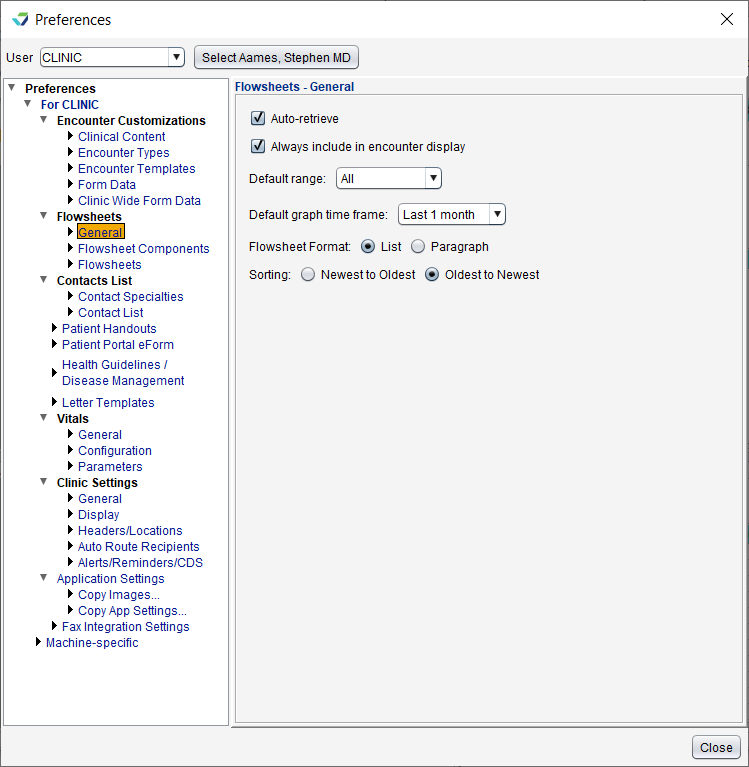Flowsheets General
Tools > Preferences > CLINIC > Flowsheets > General
Flowsheets General is used to set preferences and display defaults for flowsheets on the Flowsheet/Labs chart tab and the Flowsheet/Labs encounter tab
Auto-retrieve: select to automatically retrieve patient flowsheets upon accessing the Flowsheets/Labs tab in the chart or encounter
Always include in encounter display: select to automatically display flowsheet data added in an encounter on the encounter note display
Default range: used to set the flowsheet data display default range
Default graph time frame: used to set the default time frame for graphing flowsheet values
Flowsheet Format: used to set the flowsheet format on the encounter note display
Sorting: used to set default flowsheet sort order
Didn't find the answer you were looking for?
Contact Sevocity Support 24/7 at 877‑777‑2298 or support@sevocity.com