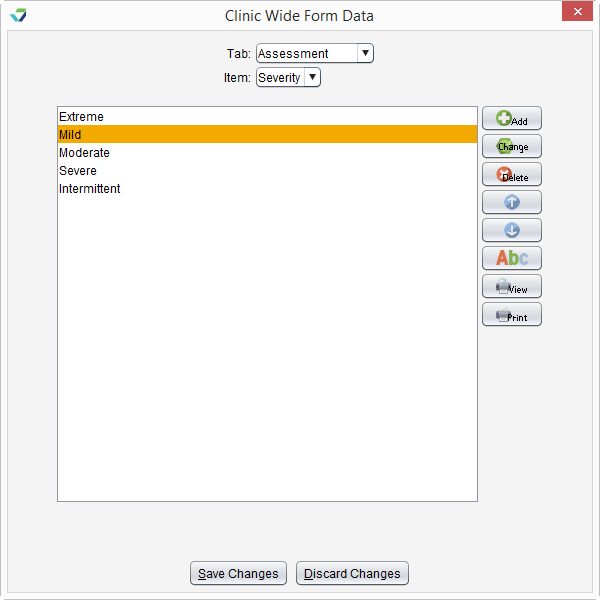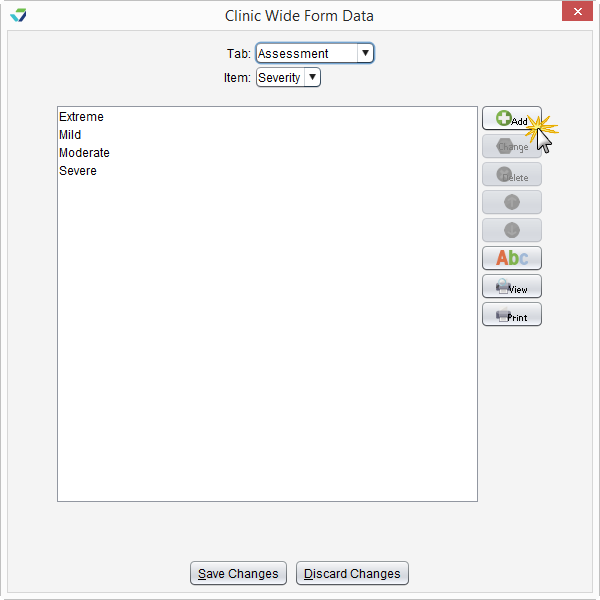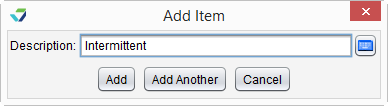Clinic Wide Form Data: Assessment
From the Clinic Wide Form Data Assessment tab, a Clinic Administrator can customize the Severity selection list available in the encounter Assessment tab.
- Go to Tools > Preferences > CLINIC > Clinic Wide Form Data
- Click Begin Edit
- Select Assessment from the Tab list
- The Item list will default to Severity
-
Click Add
-
Type the severity description in the Description field
- Click Add to add the severity to the list or click Add Another to continue adding items
- Click Save Changes to save any changes and exit the Clinic Wide Form Data tool
- Go to Tools > Preferences > CLINIC > Clinic Wide Form Data
- Click Begin Edit
- Select Assessment from the Tab list
- The Item list will default to Severity
- Select an assessment severity from the list
- Click Change
- Edit the severity Description
- Click Save
- Click Save Changes to save any changes and exit the Clinic Wide Form Data tool
 Select an item and click Delete, then click Yes to confirm decision to delete
Select an item and click Delete, then click Yes to confirm decision to delete

Select an item and click the Up arrow to move the item up one place in the list
Select an item and click the Down arrow to move the item down one place in the list
Click Abc to sort the entire list in ascending alphabetical order (A-Z)

Click View to generate the item list in a PDF
Click Print to print the item list
Didn't find the answer you were looking for?
Contact Sevocity Support 24/7 at 877‑777‑2298 or support@sevocity.com