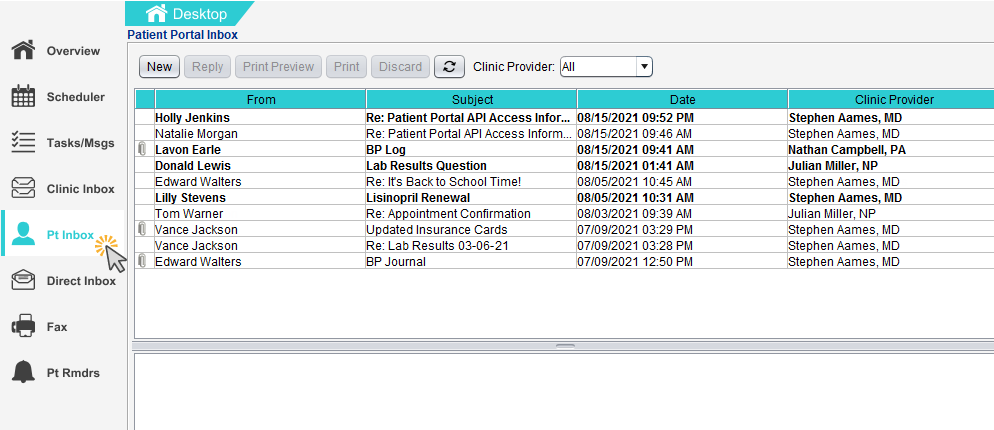Patient Portal Access
A user must have Can access Patient Portal Inbox selected in their user profile to view the Patient Portal Inbox and use its associated features.
The Pt Inbox will display on a new tab on the Desktop for users with portal access. Clicking on the tab will navigate the user to the Patient Portal Inbox.
A purple envelope icon (![]() ) will display in the notifications area when a new patient portal message is received. Double-clicking on the notification icon will navigate the user to the Patient Portal Inbox.
) will display in the notifications area when a new patient portal message is received. Double-clicking on the notification icon will navigate the user to the Patient Portal Inbox.
The number that appears on the icon is the number of new or unread messages in the Inbox. If there are no new or unread messages in the Inbox, the icon will not be visible
Didn't find the answer you were looking for?
Contact Sevocity Support 24/7 at 877‑777‑2298 or support@sevocity.com