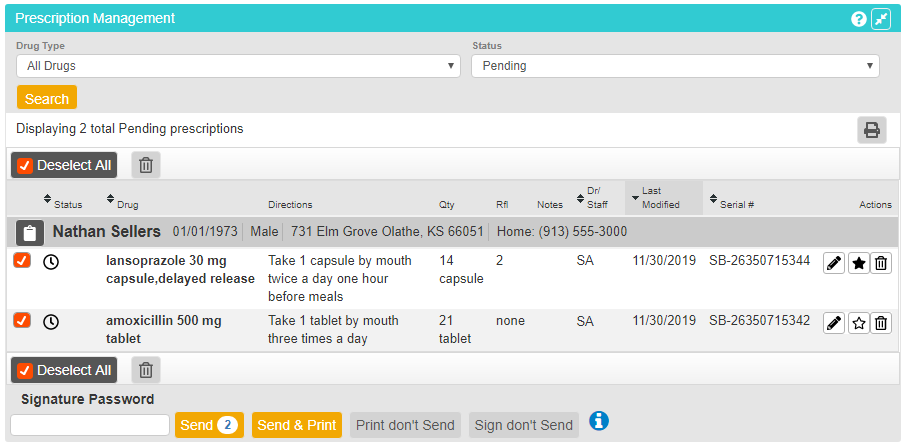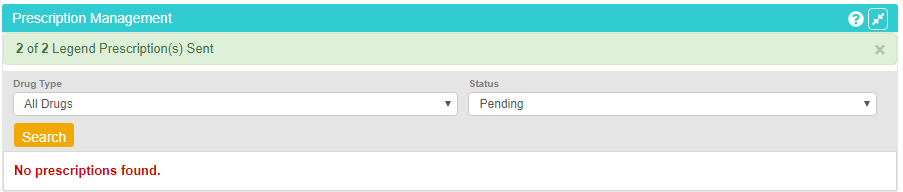e-Prescribing
| Measure: At least one permissible prescription written by the MIPS EC |
|
| Denominator | The number of prescriptions written for drugs requiring a prescription in order to be dispensed other than controlled substances during the performance period; or number of prescriptions written for drugs requiring a prescription in order to be dispensed during the performance period. |
| Numerator | The number of prescriptions in the denominator generated and transmitted electronically using CEHRT. |
| Exclusion | Any MIPS eligible clinician who writes fewer than 100 permissible prescriptions during the performance period. |
To be included in the denominator:
- Patient must have a prescription for a drug created in Rcopia during the performance period
OR
- Patient must have a prescription for a controlled substance created in Rcopia during the performance period
To create a prescription in Rcopia, go to Encounter > Medications > Manage/ Prescribe Meds > New Prescription
To be included in the numerator, the prescription created in Rcopia must be sent electronically by the EC or authorized Provider Agent on behalf of the EC during the performance period.
- Select or create the prescription to be sent
- Enter the Signature Password, if applicable
- The prescribing of a controlled substance will require a Signing Passphrase and Token PIN for transmission authorization
- Click the Send or Send & Print or Send, Signature to Follow button
A message will display confirming the prescription was sent.
Return to 2023 MIPS Promoting Interoperability Measures
Didn't find the answer you were looking for?
Contact Sevocity Support 24/7 at 877‑777‑2298 or support@sevocity.com