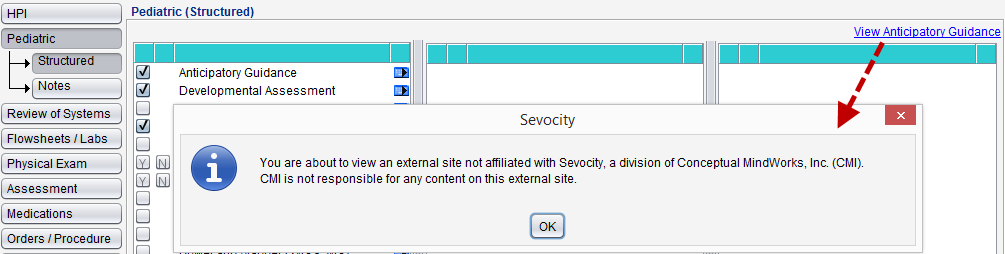Pediatric
The Pediatric tab contains evaluation tools and screenings designed to track developmental milestones and identify concerns at every stage of a child's growth. This tab displays for patients up to 21 years of age.
Pediatric is available in the following encounter types: Exam, Multi-System, Reconciliation, Telephone, and Urgent Care.
- The clinical content in the Pediatric tab is customizable at the user and CLINIC level. Go to Tools > Preferences > CLINIC or [user] > Clinical Content > Begin Edit and select the Pediatric category
- The Clinic Administrator can create a custom Anticipatory Guidance web link in Clinic Settings: Alerts/Reminders/CDS
Clinical content should be customized at the CLINIC level and copied to all users at the clinic to ensure consistent documentation in the patient record
- Go to Encounter > Pediatric > Structured
- Click an evaluation tool or screening
- Document the responses reported
The dynamic display field will display the structured Pediatric information as it is being documented.
Depending on the customization of the clinical content, some items may require additional input or description details when selected
Notes is a free text area. Type any related information in this field.
Didn't find the answer you were looking for?
Contact Sevocity Support 24/7 at 877‑777‑2298 or support@sevocity.com