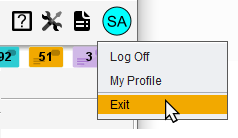User Menu
The User Menu contains personalization features for the user profile and log out options.
The My Profile tool enable users to customize their menu icon, update their Sevocity password, and change their Desktop theme.
-
Click the menu icon to customize and select a background color, text color and style, border option, and initials to display.
-
Click Change Password to update the current Sevocity login password. Enter the Original Password, the New Password, and then Confirm the new password. Click Save to save the new password. Passwords must meet the minimum requirements set the by the Security Administrator
 Sevocity user responsible for creating user accounts, setting security standards for Sevocity access, and managing user access to protected health information.
Sevocity user responsible for creating user accounts, setting security standards for Sevocity access, and managing user access to protected health information. -
Click Change Theme to update the Desktop to the New or Traditional layout. Click Save to save the selection.
Didn't find the answer you were looking for?
Contact Sevocity Support 24/7 at 877‑777‑2298 or support@sevocity.com