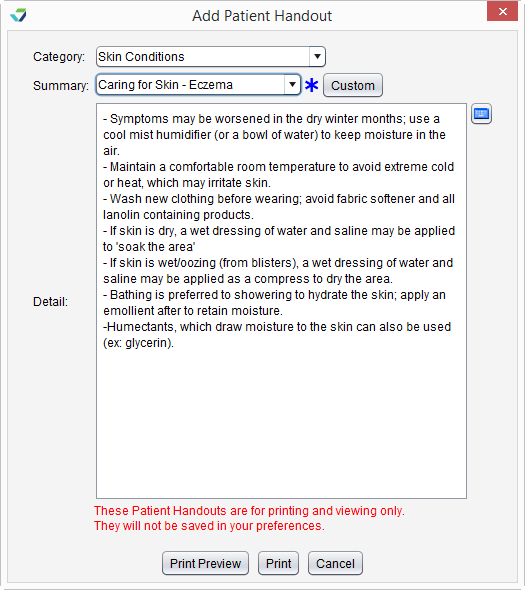Patient Handouts
Patient Handouts is a tool used to access educational resources and handouts for patients. This menu provides access to two features: Patient Handouts and Patient Education Resources. These features are also available in the Plan tab of the patient encounter.
Users must have an Access Level of Summary and View-Only, Restricted Chart Entry, or Full Chart to access the Patient Handouts menu
- Clinic Administrators can create and customize patient handouts by going to Tools > Preferences > CLINIC > Handouts > Begin Edit
- Clinic Administrators can add a custom resource website link for the Patient Education Resources menu item in Clinic Settings: Alerts/Reminders/CDS
To view the external resource website selected by the clinic:
- Go to Tools > Patient Handouts > Patient Education Resources
- Click OK to proceed to the website
Didn't find the answer you were looking for?
Contact Sevocity Support 24/7 at 877‑777‑2298 or support@sevocity.com