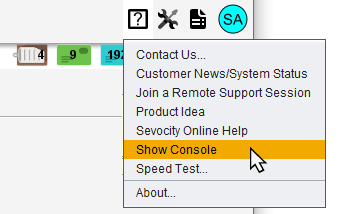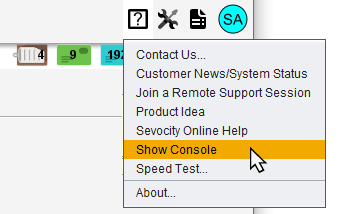Help Menu
The Help Menu contains links to Sevocity support resources.
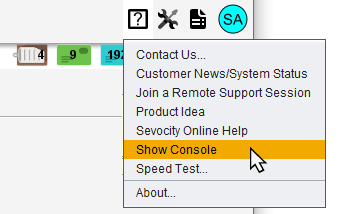
Contact Us... opens the Contact Us message submission window. Submitted messages are sent to support@sevocity.com
opens the Contact Us message submission window. Submitted messages are sent to support@sevocity.com
Customer News/System Status external link to Sevocity's Customer News page with System Status, important news, and more
external link to Sevocity's Customer News page with System Status, important news, and more
Join a Remote Support Session external link to a remote support tool. Remote support sessions can only be initiated by Sevocity Support. A link to this tool is also available when clicking
external link to a remote support tool. Remote support sessions can only be initiated by Sevocity Support. A link to this tool is also available when clicking  on the Sevocity Login Screen
on the Sevocity Login Screen
Product Idea external link to Sevocity's Product Idea Submission page
external link to Sevocity's Product Idea Submission page
Sevocity Online Help external link to Sevocity's Online Help site
external link to Sevocity's Online Help site
Show Console opens the console display window that contains a system log file. The information in a user's console may be requested by Sevocity Support when working to resolve a system issue
opens the console display window that contains a system log file. The information in a user's console may be requested by Sevocity Support when working to resolve a system issue
Speed Test... external link to an internet speed test to assess local internet performance
external link to an internet speed test to assess local internet performance
About... displays system and local machine information
displays system and local machine information
Didn't find the answer you were looking for?
Contact Sevocity Support 24/7 at 877‑777‑2298 or support@sevocity.com