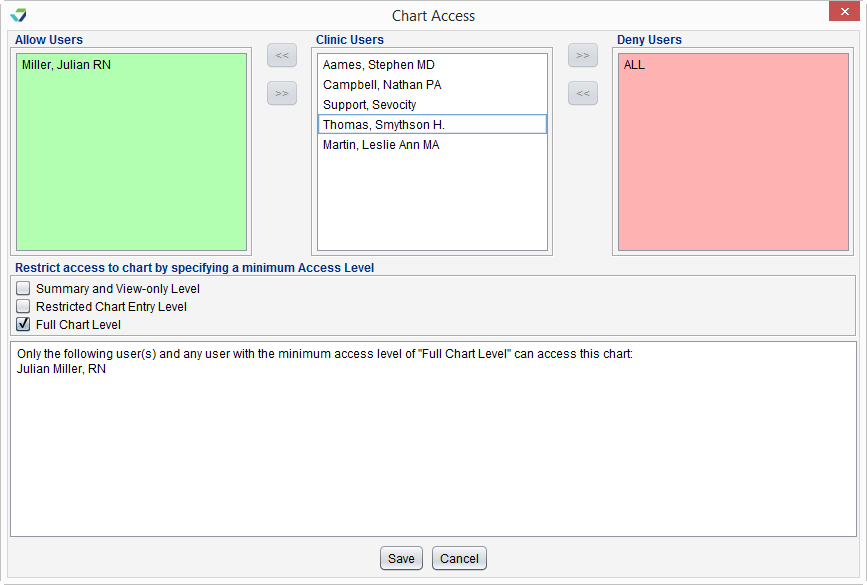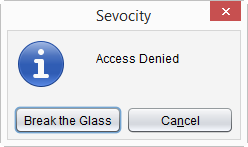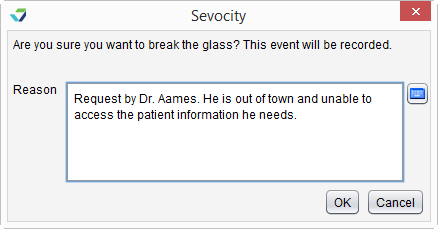Chart Access
The Chart Access tab enables a user to restrict access to a patient chart. Chart access can be restricted by user or by Access Level. By default, users with chart access can view all charts unless the chart has been restricted.
Users must have an Access Level of Chart Folder, Summary and View-Only, Restricted Chart Entry, or Full Chart and Confidential Chart privileges to view the Chart Access tab.
Users who do not have access to a chart are presented with an Access Denied message if they attempt to open the chart.
- Selecting Cancel returns the user to the Desktop.
- Selecting Break the Glass gives the user temporary access to the chart. The user will be required to provide a reason for accessing the chart if they choose to proceed.
Sevocity Best Practice: Break the Glass is designed to be used in urgent situations only. Security Administrators can run the Security Audit Report to view user activity in patient charts.
Didn't find the answer you were looking for?
Contact Sevocity Support 24/7 at 877‑777‑2298 or support@sevocity.com
 to Deny the Users access to the chart
to Deny the Users access to the chart 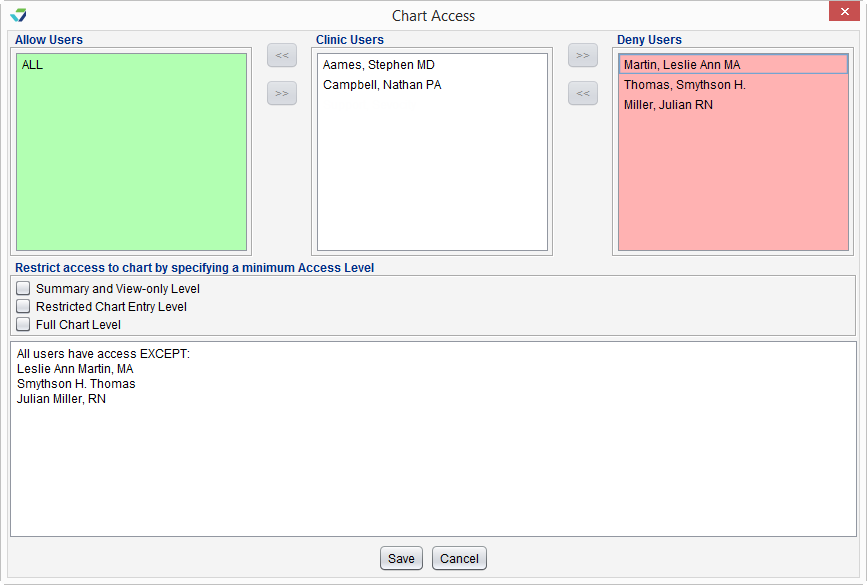
 to Allow the Users access to the chart
to Allow the Users access to the chart