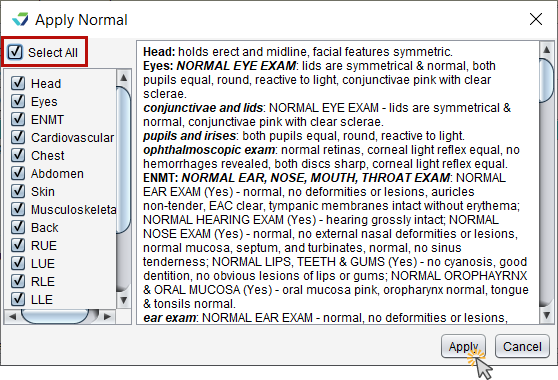Release Notes January 30, 2025
In This Release...
-
Collection date and time (in house) and Future Collection (patient service center) are no longer required when creating an eLab order. This information will be required only upon sending an eLab.
-
The ability to Apply Normal findings to all body areas and organ systems is now available in the Physical Exam tab. Normal findings can still be applied to individual areas.
-
Users are now able to view a patient's Current open encounters and close the window without selecting an encounter or opening the chart. Clicking the X in the upper-right corner will close the window and return the user to the Active Charts list.
-
The Add to Favorites button has been updated to a star selection icon for improved usability.
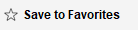
-
Additionally, items saved to a Favorites list within the system will be automatically alphabetized within that list. Users are able to change the default sort preference from Alphabetize to Add to bottom by going to Tools > Preferences > CLINIC or [user] > Application Settings
Questions about our new features?
Contact Sevocity Support 24/7 at 877‑777‑2298 or support@sevocity.com