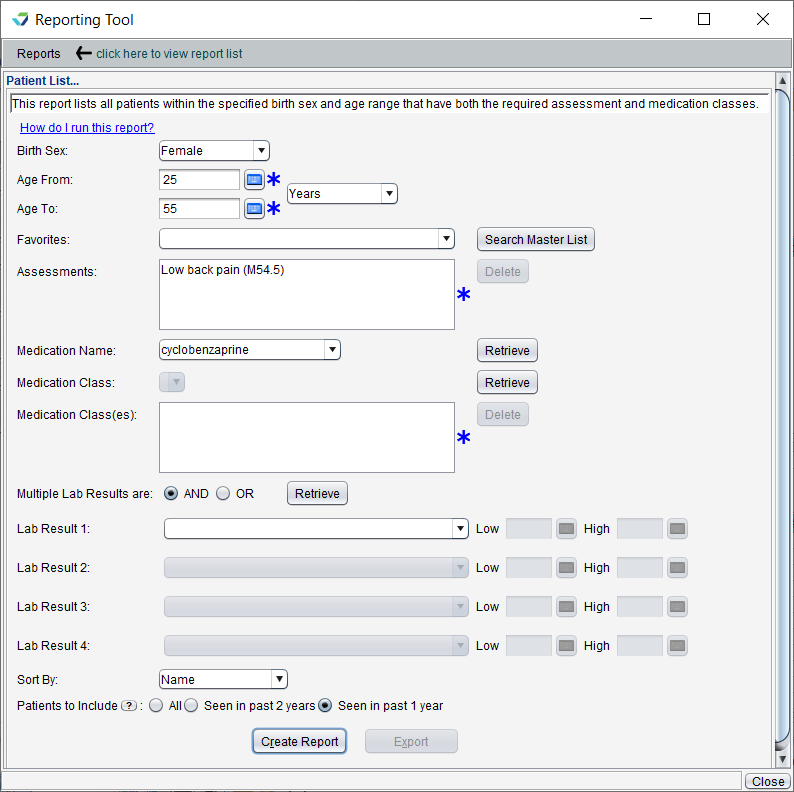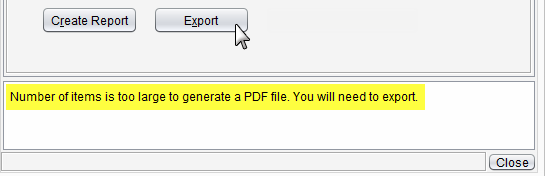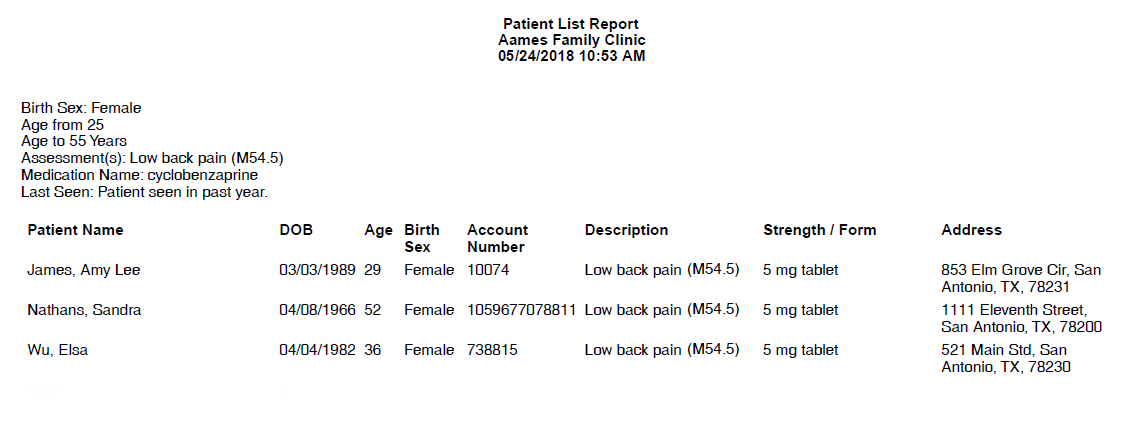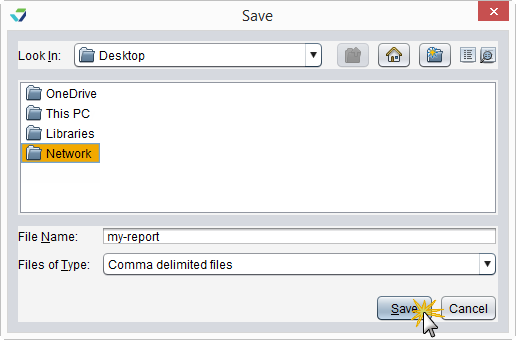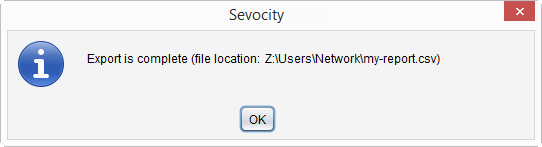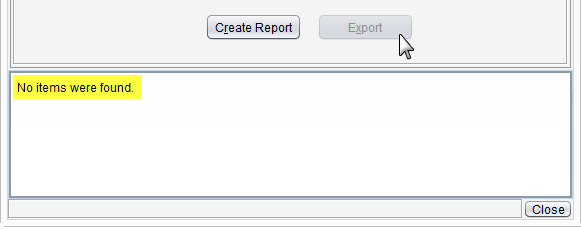Patient List Report
The Patient List Report displays a list of patients based on age range and assessment and medication criteria.
- From the Reporting Tool, go to Reports > Patient List
- Select a Birth Sex or leave defaulted to All birth sexes
- Populate Age From and Age To fields to specify the age range for the patients
- Age can specified in Years or Months (up to 24)
- Select one or more diagnosis codes from the Favorites list or click Search Master List to select from all ICD‑10 codes
- Select a Medication Name or a Medication Class:
- To add a Medication, click Retrieve to produce a selection list of all medications currently active for the clinic's patient population and select a medication from the list
- To add a Medication Class, click Retrieve to produce a selection list of all medication classes currently active for the clinic's patient population and select one or more medication class from the list
- Optional: select Lab Result criteria
- To add a Lab Result, click Retrieve to produce a selection list of all lab result fields currently active for the clinic's patient population and select a result field from the list
- A Low or High result range can be specified for each lab
- Select a Sort By value for the report output
- Select Patients to include
- Click Create Report
Generated report data can be exported and saved outside of Sevocity to a destination selected by the user, such as a network drive or local machine.
- From the report, click Export
- Select a location to save the file and type a File Name
- Click Save
-
Click OK to acknowledge the export is complete
Didn't find the answer you were looking for?
Contact Sevocity Support 24/7 at 877‑777‑2298 or support@sevocity.com