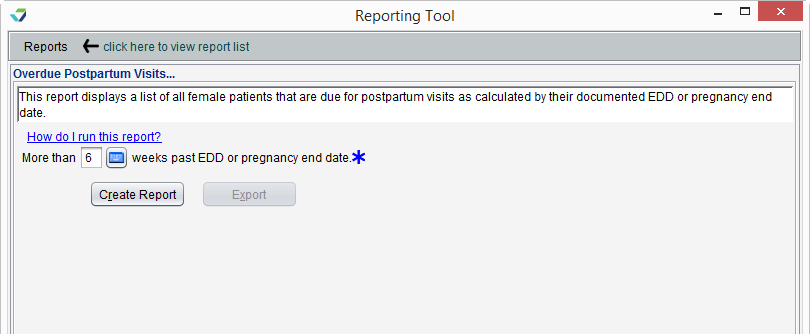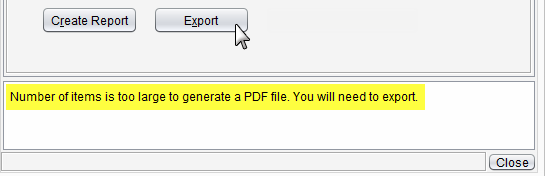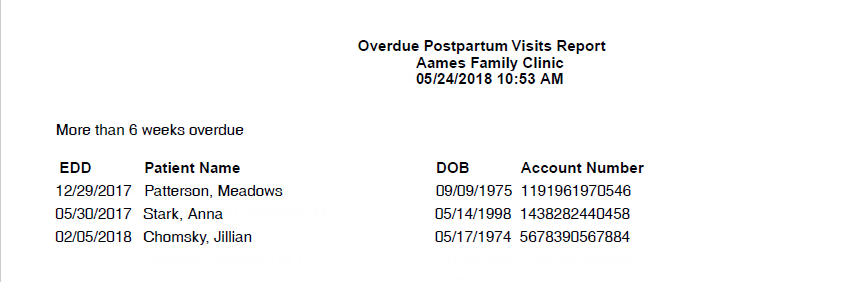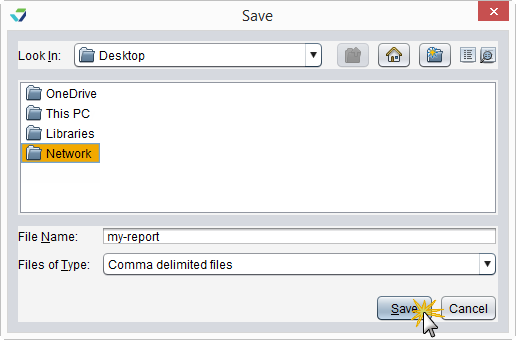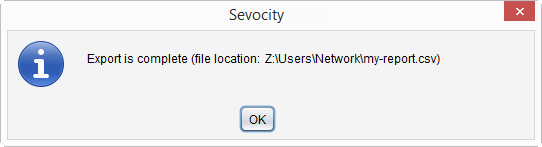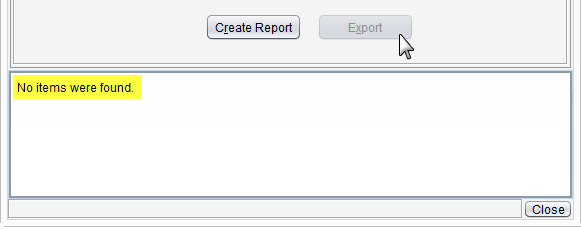Overdue Postpartum Visits Report
The Overdue Postpartum Visits Report displays a list of patients overdue for a postpartum visit.
- From the Reporting Tool, go to Reports > OB > Overdue Postpartum Visits
- Type the number of weeks past the EDD or pregnancy end date to determine which patients to display
- The report default is 6 weeks
- Click Create Report
Generated report data can be exported and saved outside of Sevocity to a destination selected by the user, such as a network drive or local machine.
- From the report, click Export
- Select a location to save the file and type a File Name
- Click Save
-
Click OK to acknowledge the export is complete
Didn't find the answer you were looking for?
Contact Sevocity Support 24/7 at 877‑777‑2298 or support@sevocity.com