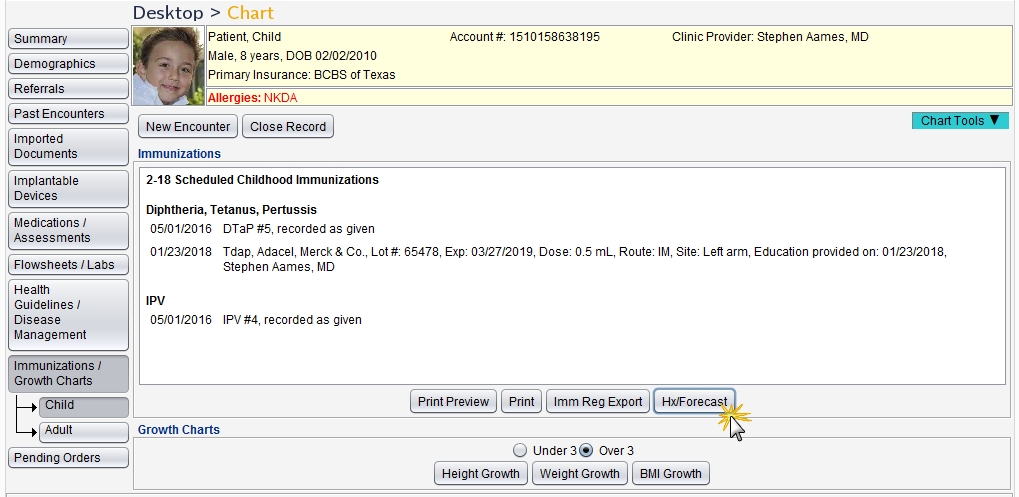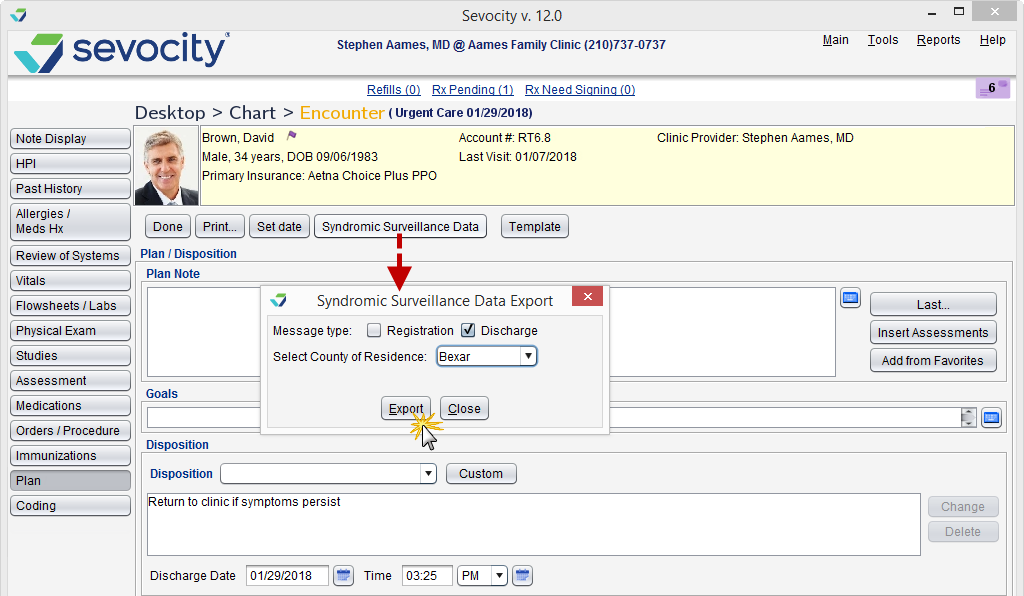Objective 8: Public Health and Clinical Data Registry Reporting
Objective: The EP![]() Eligible Professional: a Medicaid provider who qualifies for the Medicaid Promoting Interoperability Program is in active engagement with a public health agency or clinical data registry to submit electronic public health data in a meaningful way using certified EHR technology, except where prohibited, and in accordance with applicable law and practice.
Eligible Professional: a Medicaid provider who qualifies for the Medicaid Promoting Interoperability Program is in active engagement with a public health agency or clinical data registry to submit electronic public health data in a meaningful way using certified EHR technology, except where prohibited, and in accordance with applicable law and practice.
EPs must attest to at least two measures from the Public Health Reporting Objective.
| Measure 1: Immunization Registry Reporting: The EP is in active engagement with a public health agency to submit immunization data and receive immunization forecasts and histories from the public health immunization registry/immunization information system (IIS). | |
| Exclusion |
Any EP meeting one or more of the following criteria may be excluded from the immunization registry reporting measure if the EP—
|
| Reporting | EPs must attest YES to being in active engagement with a public health agency to submit immunization data and receive immunization forecasts and histories from the public health immunization registry/immunization information system (IIS). |
| Measure 2: Syndromic Surveillance Reporting: The EP is in active engagement with a public health agency to submit syndromic surveillance data from an urgent care setting. | |
| Exclusion |
Any EP meeting one or more of the following criteria may be excluded from the syndromic surveillance reporting measure if the EP—
|
| Reporting | EPs must attest YES to being in active engagement with a public health agency to submit syndromic surveillance data from an urgent care setting. |
| Measure 3: Electronic Case Reporting: The EP is in active engagement with a public health agency to submit case reporting of reportable conditions. | |
| Exclusion |
Any EP meeting one or more of the following criteria may be excluded from the case reporting measure if the EP—
|
| Reporting | EPs must attest YES to being in active engagement with a public health agency to submit case reporting of reportable conditions. |
| Measure 4: Public Health Registry Reporting: The EP is in active engagement with a public health agency to submit data to public health registries. | |
| Exclusion |
Any EP meeting one or more of the following criteria may be excluded from the public health registry reporting measure if the EP—
|
| Reporting | EPs must attest YES to being in active engagement with a public health agency to submit data to public health registries. |
| Measure 5: Clinical Data Registry Reporting: The EP is in active engagement to submit data to a clinical data registry. | |
| Exclusion |
Any EP meeting one or more of the following criteria may be excluded from the clinical data registry reporting measure if the EP—
|
| Reporting | EPs must attest YES to being in active engagement to submit data to a clinical data registry. |
EPs interested in exchanging data with a public health immunization registry/immunization information system (IIS) should contact Sevocity Support to begin the process of a new interface setup. Interface setup requirements and fees vary per request.
Customers who have an interface with a registry that provides history and forecast information will be able to access a patient’s immunization histories and forecasts from the patient chart or encounter.
- Chart > Immunizations/Growth Charts > Hx/Forecast button
- Encounter > Immunizations > Hx/Forecast button
EPs interested in exchanging data with a public health agency (PHA) should contact Sevocity Support to begin the process of a new interface setup. Interface setup requirements and fees vary per request.
The ability to create a syndromic surveillance data file in Sevocity is available only from the Urgent Care encounter type. Clinic Administrators can enable and disable the Urgent Care encounter type by going to Tools > Preferences > CLINIC User > Encounter Types
- From the Urgent Care encounter, click the Syndromic Surveillance Data button
- Select a message type: Registration or Discharge
- Select the patient’s County of Residence
- Click Export
- Type a name for the file and click Save to save to a local machine
The encounter data is exported as an HL7![]() Health Level-7, a set of international standards for the transfer of data between Health IT systems output file that can be used for submission to a public health agency.
Health Level-7, a set of international standards for the transfer of data between Health IT systems output file that can be used for submission to a public health agency.
EPs interested in exchanging data with a public health agency (PHA) should contact Sevocity Support to begin the process of a new interface setup. Interface setup requirements and fees vary per request.
EPs interested in exchanging data with a clinical data registry (CDR) should contact Sevocity Support to begin the process of a new interface setup. Interface setup requirements and fees vary per request.
- Active engagement can be the process of moving toward sending data to a CDR, IIS, or PHA or actively sending data to a CDR, IIS, or PHA.
- The process of moving toward sending data to a CDR, IIS, or PHA is demonstrated by a completed registration with the CDR, IIS, or PHA to submit data or by testing and validating electronic data submitted to the CDR, IIS, or PHA.
- Registration with the CDR, IIS, or PHA must be completed within 60 days of the start of the reporting period.
- EPs in the process of moving toward sending data to a CDR, IIS, or PHA or actively sending data to a CDR, IIS, or PHA prior to the start of the reporting period may attest YES to active engagement for this measure.
- An exclusion for a measure cannot be counted toward the minimum of two measures required for attestation.
Return to 2018 Medicaid Promoting Interoperability Objectives
Didn't find the answer you were looking for?
Contact Sevocity Support 24/7 at 877‑777‑2298 or support@sevocity.com