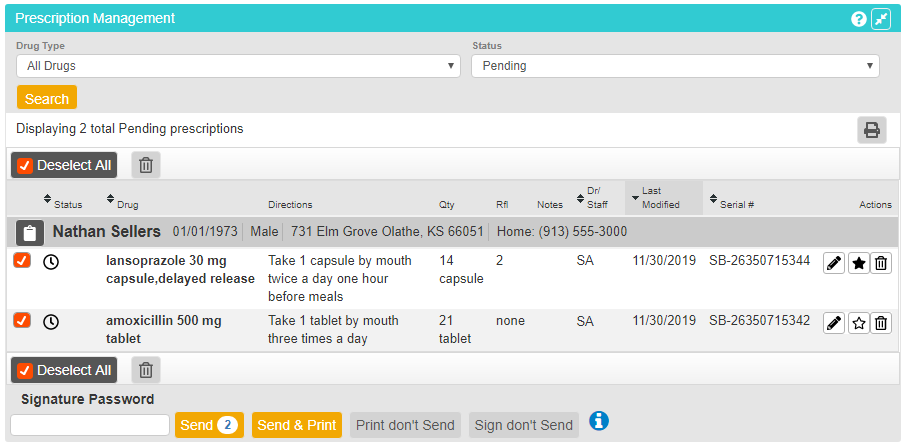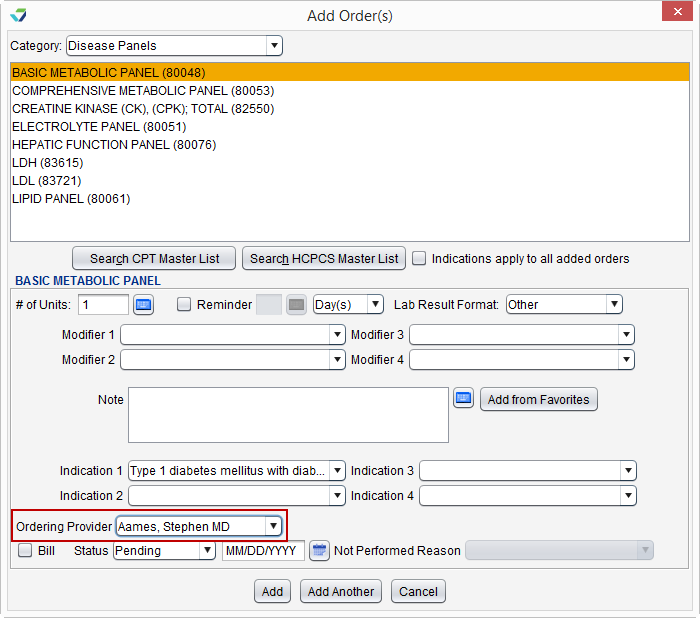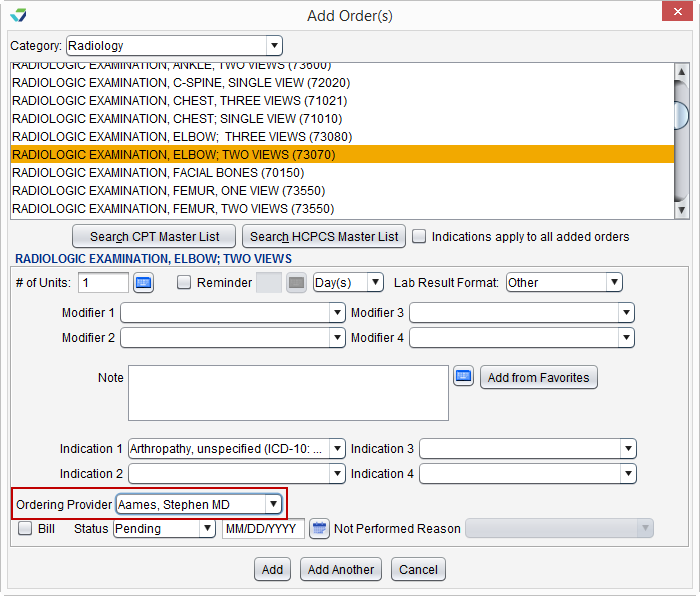Objective 4: Computerized Provider Order Entry (CPOE)
Objective: Use CPOE for medication, laboratory, and diagnostic imaging orders directly entered by any licensed healthcare professional, credentialed medical assistant, or a medical staff member credentialed to and performing the equivalent duties of a credentialed medical assistant, who can enter orders into the medical record per state, local, and professional guidelines.
| An EP |
|
| Measure 1: More than 60 percent of medication orders created by the EP during the EHR reporting period are recorded using computerized provider order entry. | |
| Denominator | Number of medication orders created by the EP during the EHR reporting period. |
| Numerator | The number of orders in the denominator recorded using CPOE. |
| Exclusion | Any EP who writes fewer than 100 medication orders during the EHR reporting period. |
| Measure 2: More than 60 percent of laboratory orders created by the EP during the EHR reporting period are recorded using computerized provider order entry. | |
| Denominator | Number of laboratory orders created by the EP during the EHR reporting period. |
| Numerator | The number of orders in the denominator recorded using CPOE. |
| Exclusion | Any EP who writes fewer than 100 laboratory orders during the EHR reporting period. |
| Measure 3: More than 60 percent of diagnostic imaging orders created by the EP during the EHR reporting period are recorded using computerized provider order entry. | |
| Denominator | Number of diagnostic imaging orders created by the EP during the EHR reporting period. |
| Numerator | The number of orders in the denominator recorded using CPOE. |
| Exclusion | Any EP who writes fewer than 100 diagnostic imaging orders during the EHR reporting period. |
To be included in the numerator:
- Patient must have a prescription created by or on behalf of the EP in Rcopia during the reporting period
A prescription can be created by following the steps outlined in the denominator.
To be included in the denominator:
- Patient must have a lab order created during the reporting period
AND
- EP must be the Ordering Provider for the lab order
To be included in the numerator:
- Patient must have a lab order created during the reporting period
AND
- EP must be the Ordering Provider for the lab order
A lab order can be created by following the steps outlined in the denominator.
To be included in the denominator:
- Patient must have a diagnostic imaging order created during the reporting period
AND
- EP must be the Ordering Provider for the diagnostic imaging order
- Go to Encounter > Orders/Procedure > Orders/Referrals and click the Add button in the Orders section
- Select a diagnostic imaging order from the user Favorites list or click Search CPT Master List to search for and select a diagnostic imaging order code
- Select the EP as the Ordering Provider
- Click Add to create the diagnostic imaging order
To be included in the numerator
- Patient must have a diagnostic imaging order created during the reporting period
AND
- EP must be the Ordering Provider for the diagnostic imaging order
A diagnostic imaging order can be created by following the steps outlined in the denominator.
- For Measure 1, the prescription created in Rcopia does not have to be sent electronically to receive numerator credit.
- For Measures 2 and 3, the order does not have to be transmitted or otherwise carried out electronically to receive numerator credit.
Return to 2021 Medicaid Promoting Interoperability Objectives
Didn't find the answer you were looking for?
Contact Sevocity Support 24/7 at 877‑777‑2298 or support@sevocity.com