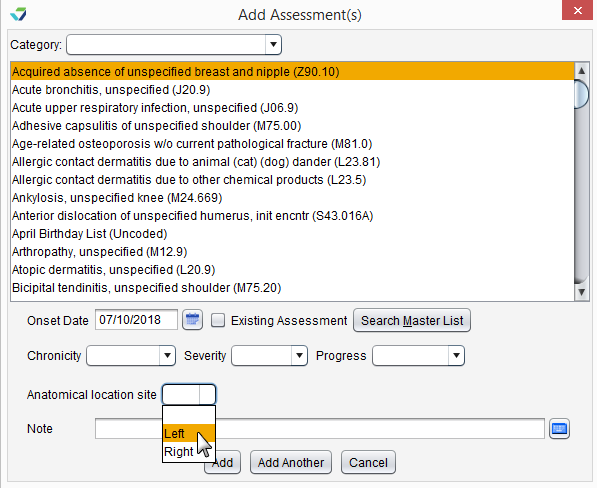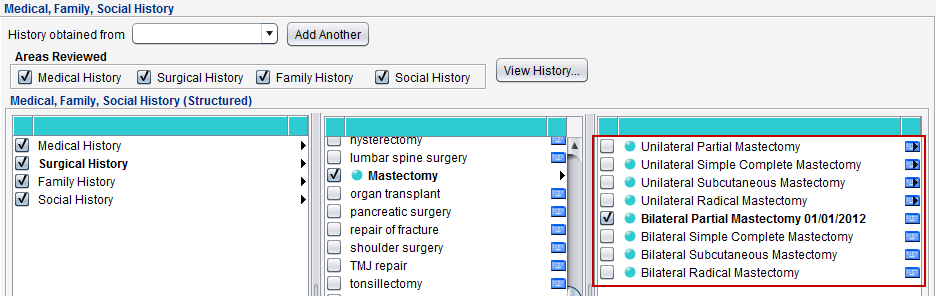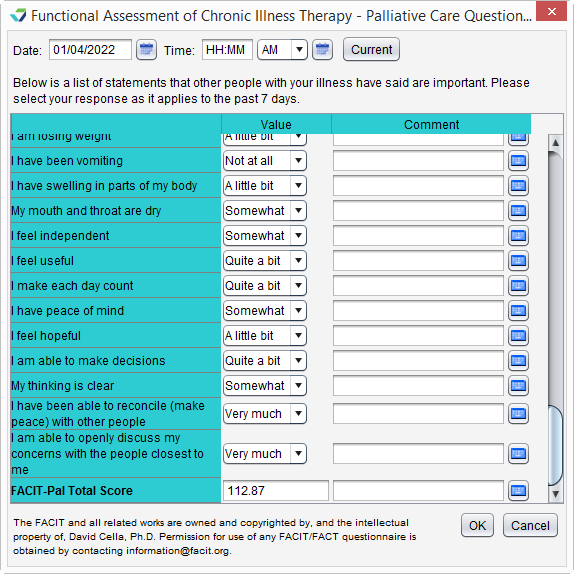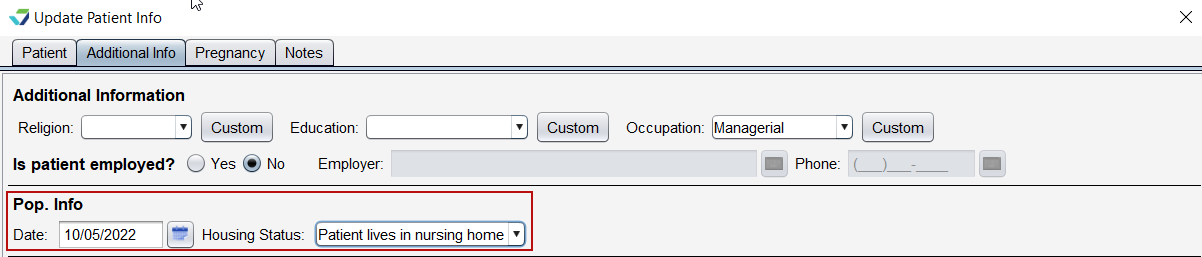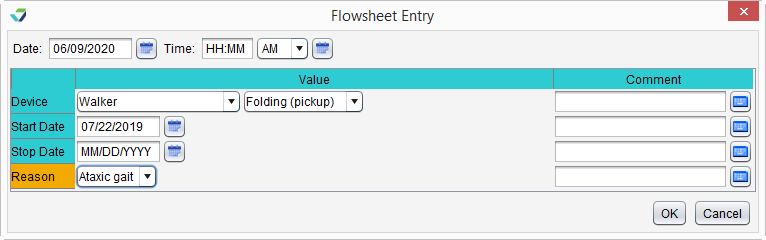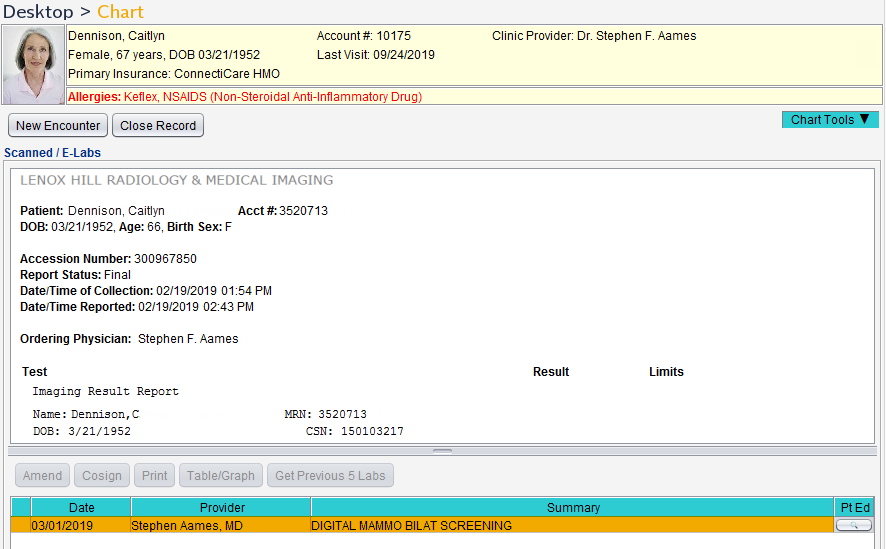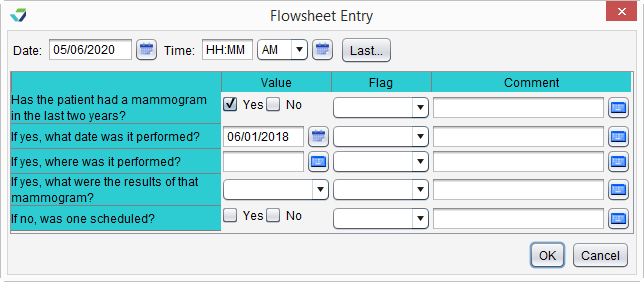CMS 125v11: Breast Cancer Screening
| Measure: Percentage of women 50-74 years of age who had a mammogram to screen for breast cancer in the 27 months prior to the end of the Measurement Period | ||
| Measure Type | High Priority Measure | Scoring |
| Process | No | A higher percentage indicates better quality |
| Denominator | Women 52-74 years of age by the end of the measurement period with a visit during the measurement period |
| Numerator | Women with one or more mammograms any time on or between October 1 two years prior to the measurement period and the end of the measurement period |
| Denominator Exceptions | None |
| Denominator Exclusions |
|
A lab interface can be used to meet this eCQM but is not required. Customers interested in a lab interface should contact Sevocity Support to begin the process of a new interface setup. Interface setup requirements and fees vary per request.
Patients who meet the following criteria will be included in the denominator:
-
Have a birth sex of female
AND
-
Age is 52 years to 74 years at the end of the Measurement Period
AND
- Have at least one eligible encounter during the Measurement Period finalized by the EC
CPT: 99201, 99202, 99203, 99204, 99205, 99212, 99213, 99214, 99215, 99395, 99396, 99397, 99385, 99386, 99387, 99341, 99342, 99343, 99344, 99345, 99347, 99348, 99349, 99350, 98969, 98970, 98971, 98972, 99421, 99422, 99423, 99458, 98966, 98967, 98968, 99441, 99442, 99443,
HCPCS: G0438, G0439, G0071, G2010, G2012, G2061, G2062, G2063
A patient will be excluded from the measure if they meet any of the following conditions:
- Has an active or resolved diagnosis for a bilateral mastectomy or two unilateral mastectomies
- Has a documented medical history of a bilateral mastectomy or two unilateral mastectomies
- Is in hospice care for any part of the Measurement Period
- Is receiving palliative care for any part of the Measurement Period
- Age is ≥ 66 at the end of the Measurement Period and and are living long term in a nursing home any time on or before the end of the Measurement Period
- Age is ≥ 66 at the end of the Measurement Period and has evidence of frailty and advanced illness
Diagnoses are documented in the Assessment tab of an encounter. The eligible diagnosis codes for this exclusion are:
Bilateral Mastectomy
ICD-10: Z90.13
Unilateral Mastectomy
ICD-10: Z90.10, Z90.11, Z90.12
ICD-9: V45.71
If documenting two unilateral mastectomies using a diagnosis code with unspecified laterality, the Anatomical Location Site for Left and Right must be specified when adding each diagnosis code.
To document a bilateral or two unilateral mastectomies in the patient history:
- Go to Encounter > Past History > Structured > Surgical History
- Select the hardcoded Mastectomy node
- Select the appropriate bilateral or unilateral mastectomy type for the patient
- If selecting a unilateral mastectomy type, both Right Breast and Left Breast must be selected
- Populate the Date of Surgery for the mastectomy
- Click OK to save
To document hospice care ambulatory services, go to Encounter > Orders/Procedure > Orders/Referrals and click Add to add one of the eligible codes listed below:
CPT: 99377, 99378
HCPCS: G0182
Order Status must be marked as Pending or Complete.
To document hospice care encounter services, go to Encounter > Orders/Procedure > Orders/Referrals and click Add to add one of the eligible codes listed below:
HCPCS: G9996, G9473, G9474, G9475, G9476, G9477, G9478, G9479, Q5003, Q5004, Q5005, Q5006, Q5007, Q5008, Q5010, S9126, T2042, T2043, T2044, T2045, T2046
Order Status must be marked as Complete.
Palliative care services can be documented using the FACIT-Pal Questionnaire flowsheet, as an order, or as a diagnosis.
Go to Encounter > Orders/Procedure > Orders/Referrals and click Add to add one of the eligible codes listed below:
HCPCS: G9054, M1017
Order Status must be marked as Complete.
Diagnoses are documented in the Assessment tab of an encounter. The eligible diagnosis code for palliative care is:
ICD-10: Z51.5
A patient has evidence of frailty if they meet any of the following criteria:
- Has an active diagnosis of Frailty during the Measurement Period
- Has an active diagnosis of Frailty Symptom during the Measurement Period
- Is using a frailty device during the Measurement Period
- Has a frailty encounter during the Measurement Period
"Frailty" refers to a range of conditions that includes falls and problems affecting mobility.
Diagnoses are documented in the Assessment tab of an encounter. A comprehensive list of eligible diagnosis codes for frailty can be located here.
Diagnoses are documented in the Assessment tab of an encounter. The eligible diagnosis codes for frailty symptoms are:
ICD-10: R26.0, R26.1, R26.2, R26.89, R26.9, R41.81, R53.1, R53.81, R53.83, R54, R62.7, R63.4, R63.6, R64
To document the patient's use of a frailty device:
- Go to Encounter > Flowsheets/Labs > Standard or Chart > Flowsheets/Labs > Standard
- Click Add New Flowsheet
- Select the Frailty Device flowsheet and click Add
- Click Add Column
- Select a Device and the type (Value) of device
- Populate a usage Start Date for the device
- Optional: populate a usage Stop Date for the device
- The Stop Date cannot occur prior to the start of the Measurement Period
- Optional: populate a Reason for use of the device
- Click OK to save
CPT: 99504, 99509
HCPCS: G0162, G0299, G0300, G0493, G0494, S0271, S0311, S9123, S9124, T1000, T1001, T1002, T1003, T1004, T1005, T1019, T1020, T1021, T1022, T1030, T1031
A patient has evidence of advanced illness if they meet any of the following criteria:
- Had an inpatient encounter with an active diagnosis of Advanced Illness during the Measurement Period or in the year prior
- Had 2 or more outpatient encounters with an active diagnosis of Advanced Illness during the Measurement Period or in the year prior
- Encounters must have different dates of service
- Diagnosis must be active during all eligible encounters
- Was prescribed medication for dementia during the Measurement Period or in the year prior
"Advanced illness" refers to a wide range of conditions and includes diseases such as Alzheimer's disease, cancer, and heart failure.
Diagnoses are documented in the Assessment tab of an encounter. A comprehensive list of eligible diagnosis codes for advanced illness can be located here.
CPT: 99221, 99222, 99223, 99231, 99232, 99233, 99238, 99239, 99251, 99252, 99253, 99254, 99255, 99291
CPT: 99201, 99202, 99203, 99204, 99205, 99211, 99212, 99213, 99214, 99215, 99241, 99242, 99243, 99244, 99245, 99341, 99342, 99343, 99344, 99345, 99347, 99348, 99349, 99350, 99381, 99382, 99383, 99384, 99385, 99386, 99387, 99391, 99392, 99393, 99394, 99395, 99396, 99397, 99401, 99402, 99403, 99404, 99411, 99412, 99429, 99455, 99456, 99483, 99217, 99218, 99219, 99220, 99281, 99282, 99283, 99284, 99285, 99304, 99305, 99306, 99307, 99308, 99309, 99310, 99315, 99316, 99318, 99324, 99325, 99326, 99327, 99328, 99334, 99335, 99336, 99337
HCPCS: G0402, G0438, G0439, G0463, T1015
To prescribe a medication, go to Encounter > Medications > Manage/Prescribe Meds > New Prescription. A comprehensive list of eligible dementia medications can be located here.
A patient will be counted in the numerator if they received at least one mammogram any time on or between October 1 two years prior to the Measurement Period and the end of the Measurement Period.
A mammogram can be documented as an e-lab result or from the Breast Cancer Screening flowsheet.
To document that a mammogram was performed, an e-Lab result for the test must be stored to the patient chart.
- From the Clinic Inbox, select the lab result to be stored and click View
- If the lab result is systematically matched to a patient, the Patient section will be populated in the lab result display
- If the lab result is not matched or the matched patient needs to be changed, the user will need to search for the patient
- Optional: click Select to search for and select a patient
- Select the I have verified the following lab results belong to the above patient checkbox
- Click Sign/Route
- Select the Sign checkbox and click OK
Stored e-Lab results can be viewed in the Flowsheets/Labs > Scanned/E-Labs tab of the patient chart.
- Go to Encounter > Flowsheets/Labs > Standard or Chart > Flowsheets/Labs > Standard
- Click Add New Flowsheet
- Select the Breast Cancer Screening flowsheet and click Add
- Click Add Column
- Select Yes for Has the patient had a mammogram in the last two years?
- Populate a date for If yes, what date was it performed?
- Click OK to save
Return to 2023 eCQMs
Didn't find the answer you were looking for?
Contact Sevocity Support 24/7 at 877‑777‑2298 or support@sevocity.com