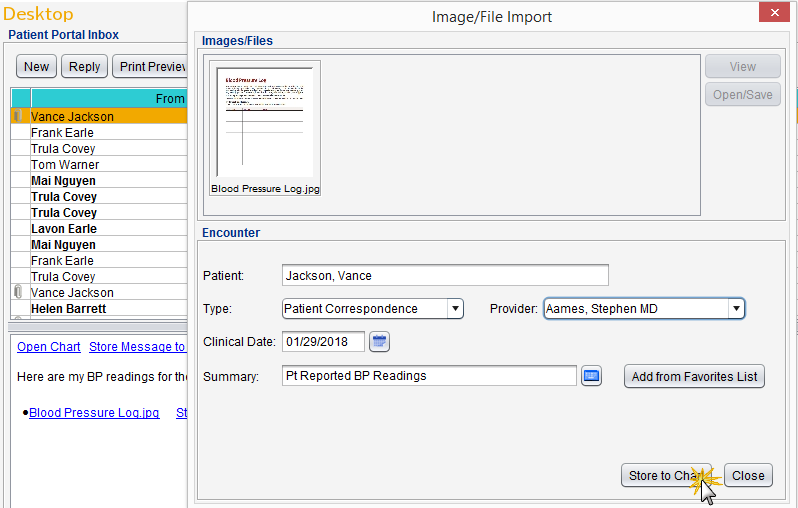Performance Measure: Patient-Generated Health Data
| Measure: Patient-generated health data or data from a non-clinical setting is incorporated into the CEHRT |
|
| Denominator | The number of unique patients seen by the MIPS eligible clinician during the performance period. |
| Numerator | The number of patients in the denominator for whom data from non-clinical settings, which may include patient-generated health data, is captured through the CEHRT into the patient record during the performance period. |
To be included in the denominator:
- Patient must be seen by the EC during the performance period
To be included in the numerator:
- Data from a non-clinical setting must be received in the Patient Portal Inbox as an attachment and stored to the patient chart during the performance period
- Select a message with an attachment from the Patient Portal Inbox and click View
- In the message body click Store Attachment to Chart
- Populate the following required fields: Type, Provider, Clinical Date, and Summary
- Provider must be EC
- Click Store to Chart
A message attachment can be viewed from the message body or from the Image/File Import window prior to storing to the chart
- Patients seen more than once during the performance period will only count once toward the measure.
- For ECs reporting as a group, a patient seen by more than one EC in the group will only count once toward the measure.
- The date on which the attachment is stored to the chart—not the Clinical Date selected from the Image/File Import window—is the date on which the numerator will be calculated.
Return to 2018 MIPS Promoting Interoperability Measures
Didn't find the answer you were looking for?
Contact Sevocity Support 24/7 at 877‑777‑2298 or support@sevocity.com