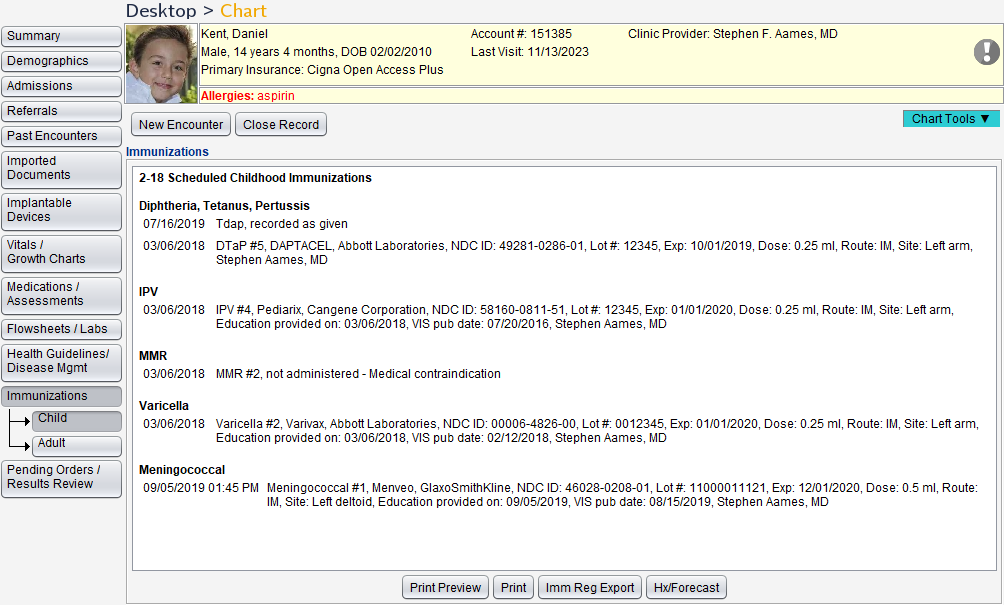Immunizations
The Immunizations tab displays immunizations documented for a patient and consists of two subtabs: Child and Adult. Selecting Immunizations opens the appropriate subtab based on the patient's age.
The display order for documented immunizations can be set by the Clinic Administrator by going to Tools > Preferences > CLINIC > Clinic Settings: Display and selecting Ascending or Descending for Immunizations by Date
The Immunizations section displays all immunizations documented in the patient's encounters. Immunization records can be exported from this section, and if available, immunization history and forecast information from an immunization registry can be viewed.
- Go to Chart > Immunizations/Growth Charts or Chart > Immunizations
- Click Imm Reg Export
- Select one or more immunizations
- Click Export
- Select a location to save the file and type a File Name
- Click Save
The immunization data is exported as an HL7![]() Health Level-7, a set of international standards for the transfer of data between Health IT systems output file.
Health Level-7, a set of international standards for the transfer of data between Health IT systems output file.
Clinics that have a bi-directional immunization interface with a registry that provides history and forecast information will be able to access a patient’s immunization histories and forecasts by clicking Hx/Forecast.
Didn't find the answer you were looking for?
Contact Sevocity Support 24/7 at 877‑777‑2298 or support@sevocity.com