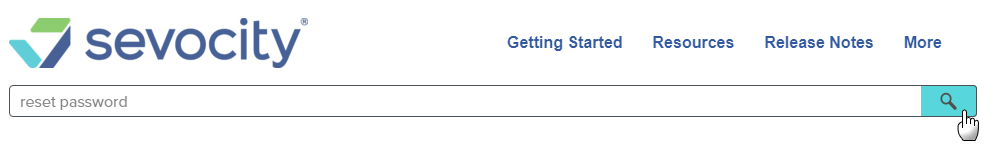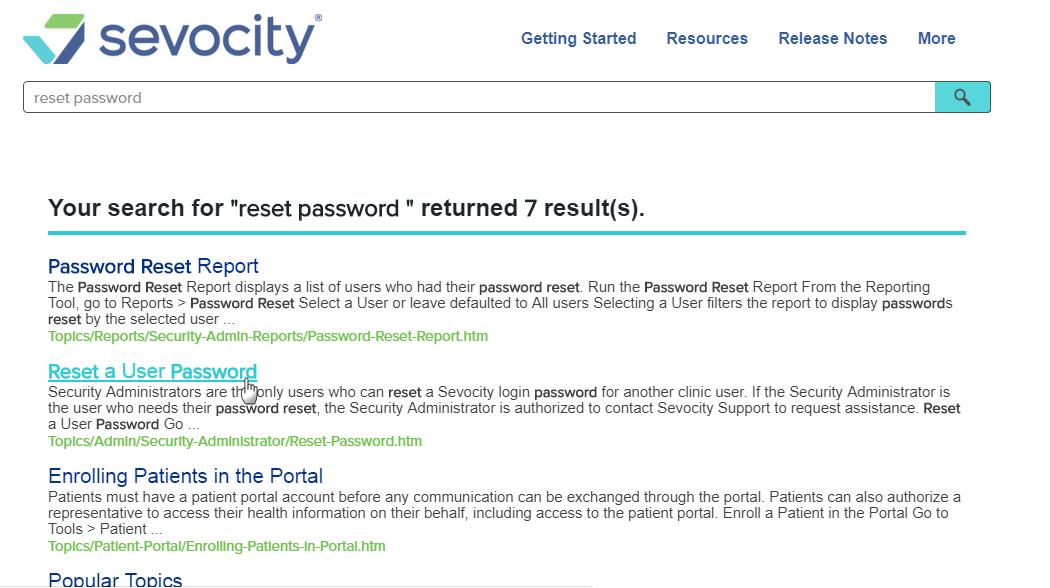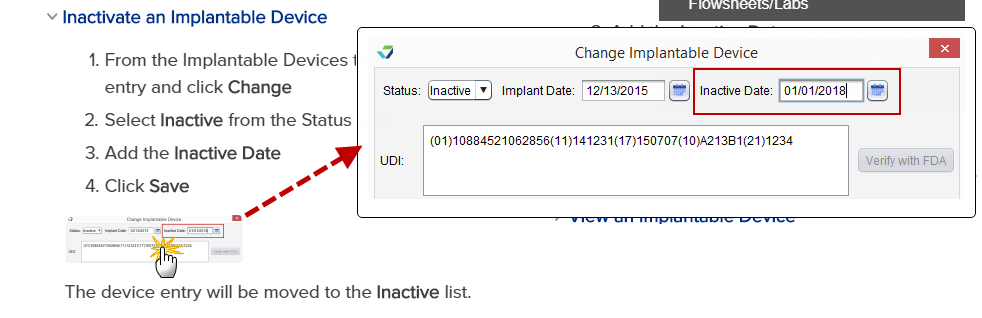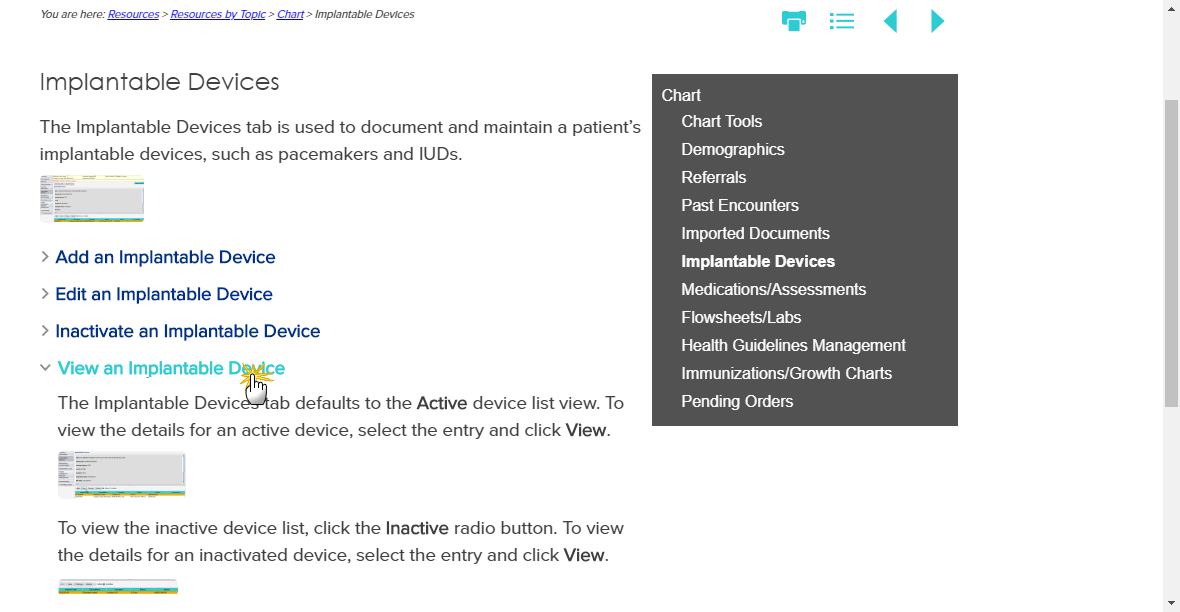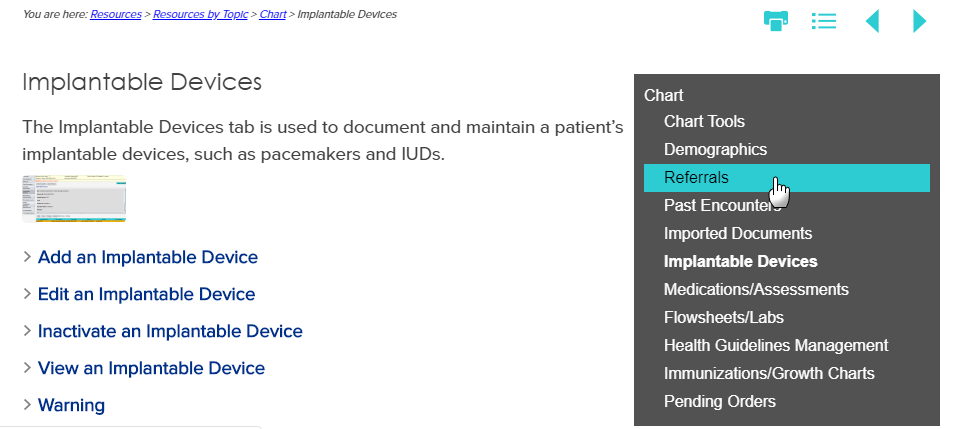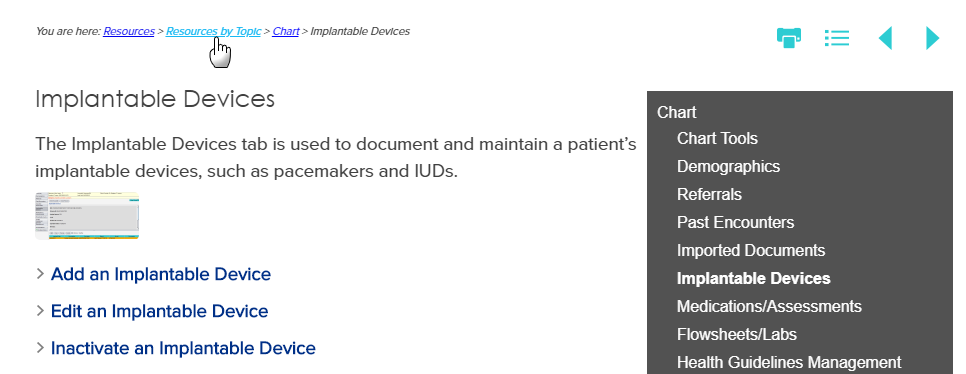Using Sevocity Online Help
Welcome to Sevocity's online help system! This site is designed to help you find the answers you need, when you need them. The Sevocity online help site is available 24 hours a day, 7 days a week and can be accessed from a computer, tablet, or mobile device.
There are several ways to find and view information in this system. Here are a few navigation basics:
The search bar is available from the Sevocity Online Help homepage and from all topic pages. Type a term or topic in the search bar and press ENTER or click ![]()
Click the appropriate topic from the search results list.
Use keywords instead of phrases in the search bar for better results. Ex: "add diagnosis" instead of "How to add a diagnosis code"
Topic Navigation Menu
Click on any item in the topic navigation menu to view the topic and related subtopics.
Topic Toolbar
Use the toolbar to advance to the next topic in the sequence or to go back to the previous topic.
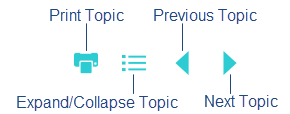
The topic toolbar can also be used to print a topic or to expand and collapse all content within the topic headers.
Breadcrumbs
Use the breadcrumb navigation links to jump to a previous topic in the sequence.